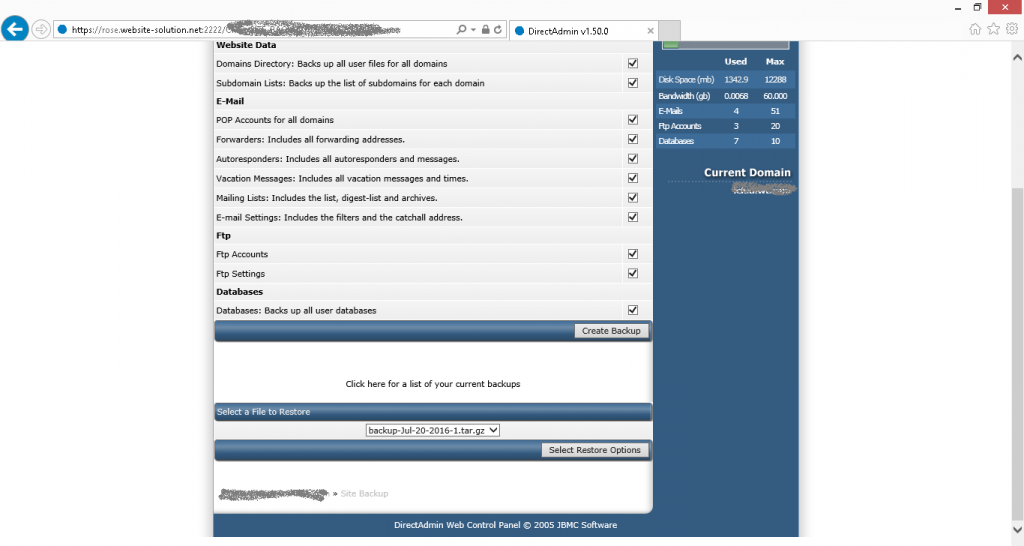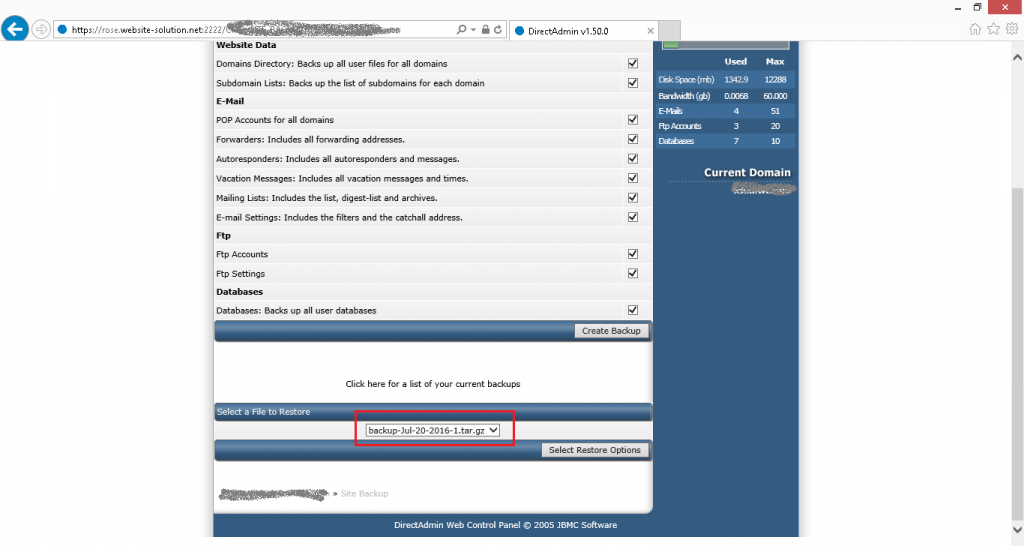如何使用以網站控制台來建立備份?
在以下的教學中,我們將會展示如何以網站控制台來建立備份。 首先,請登入到網站控制台,下圖是成功登入後的畫面。

請點選 “網站備份 / 還原”
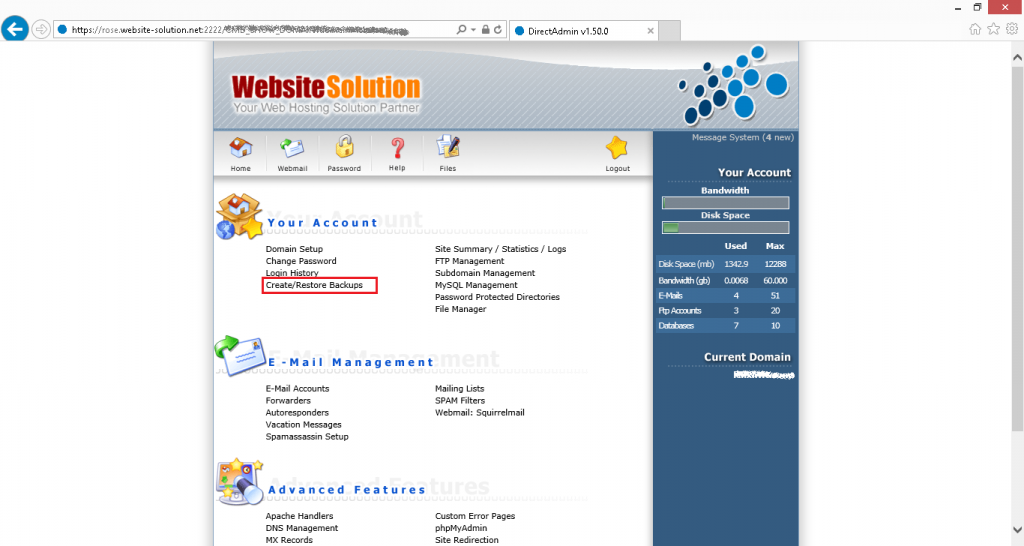
到達 “網站備份 / 還原” 頁面, you may chose what kind of backup you need to create and put a tick in the select box. You may chose “Website Data” “E-Mail” “FTP” for partial backup.
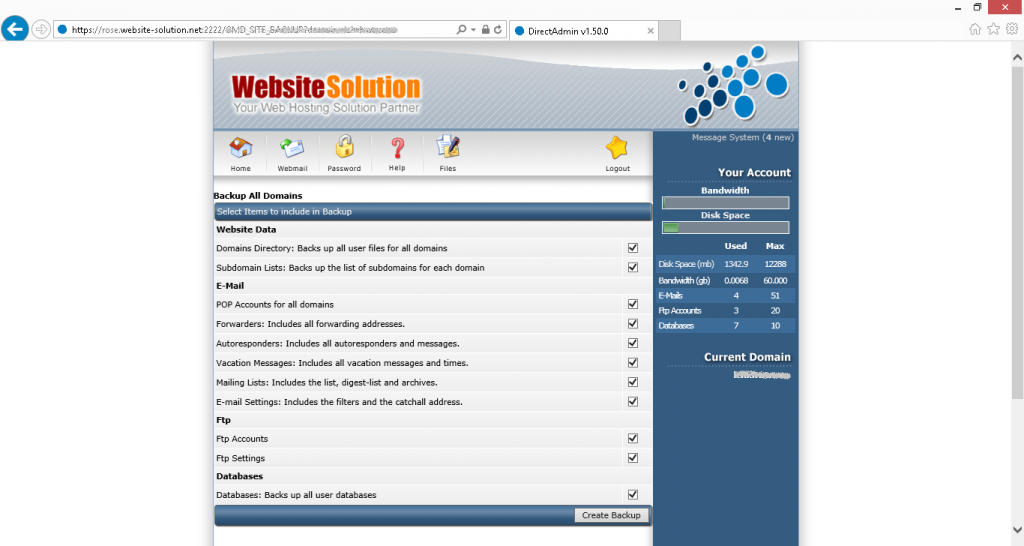

After you chose your backup section, please click “Create Backup”
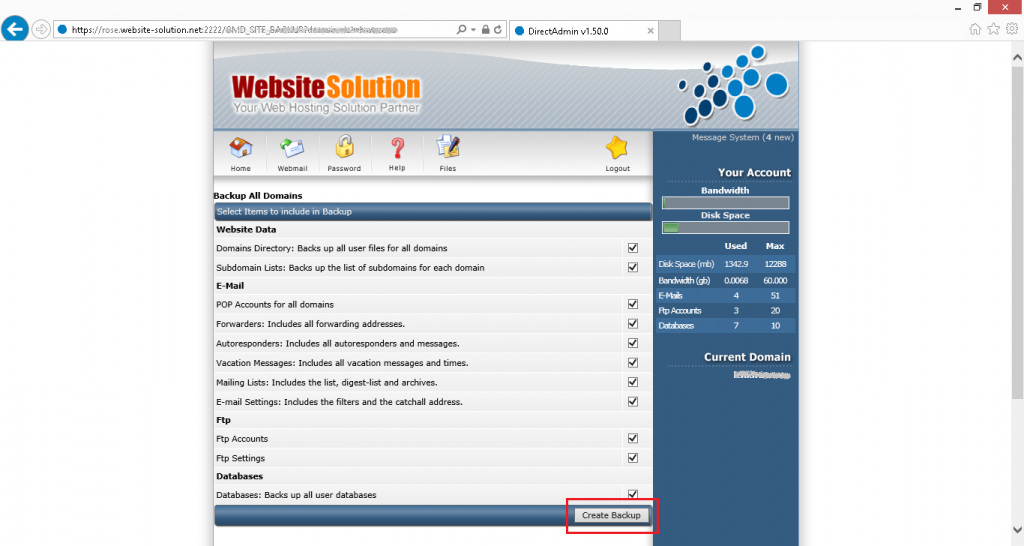
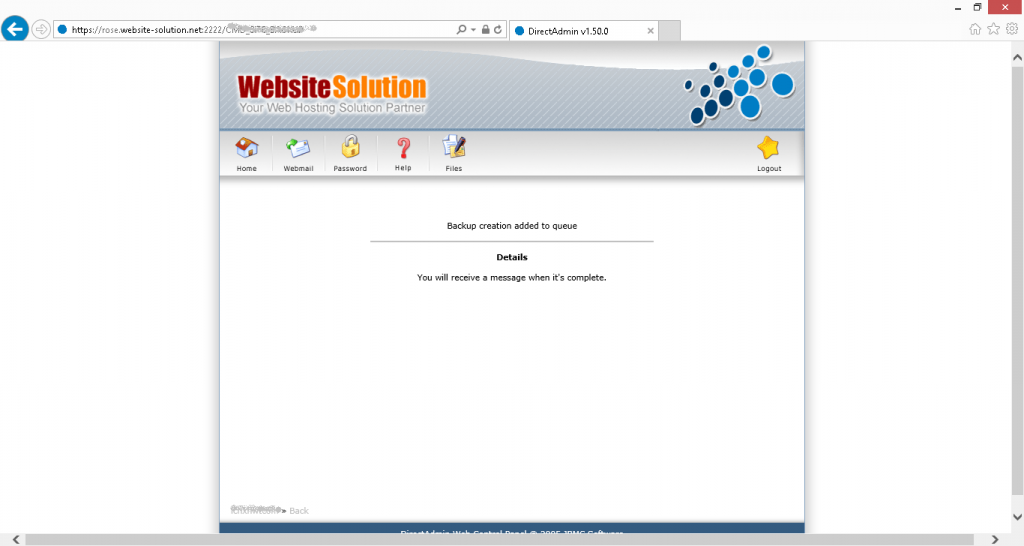
once the backup create completed, you may go back to home.
Now, please go to “Create/Restore Backup” at the page below and chose the backup you would like to restore.