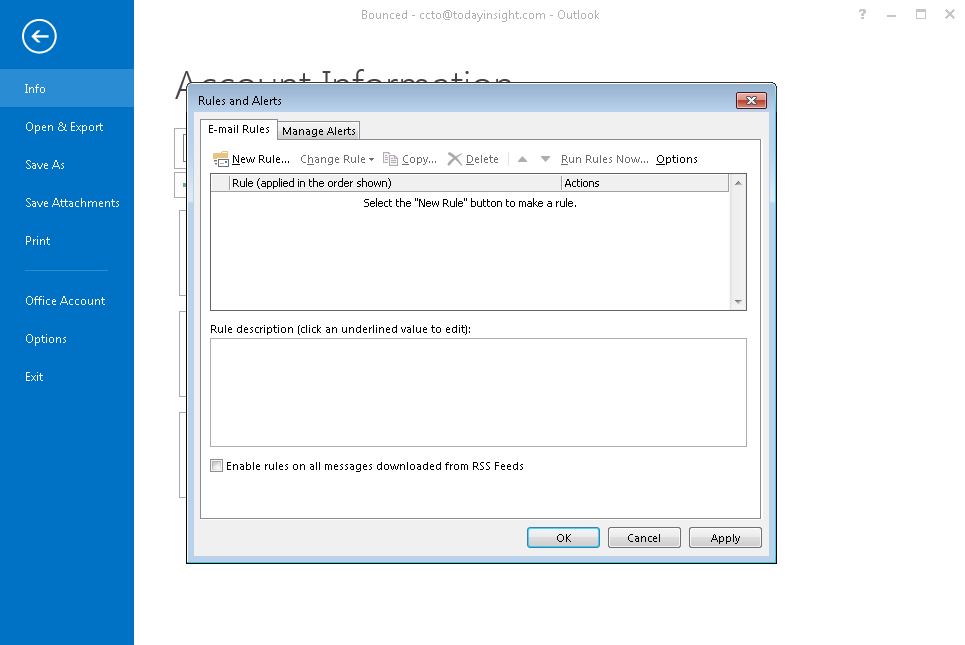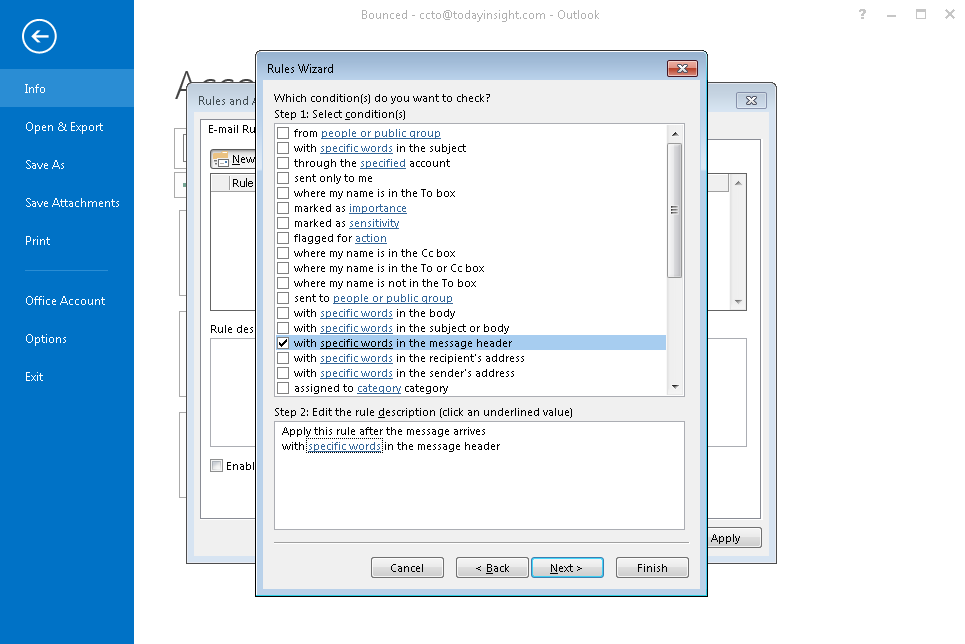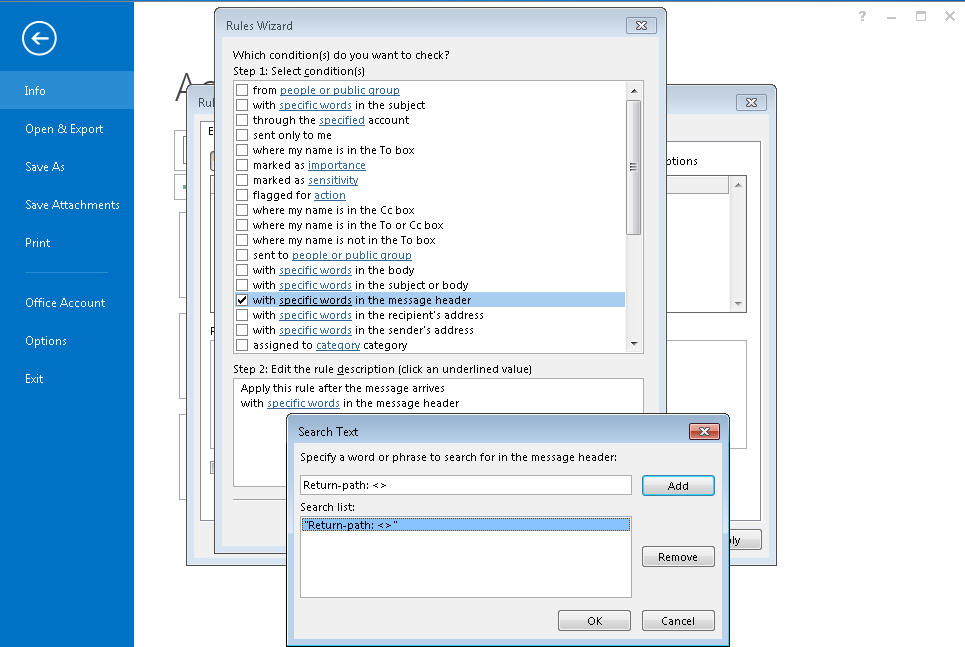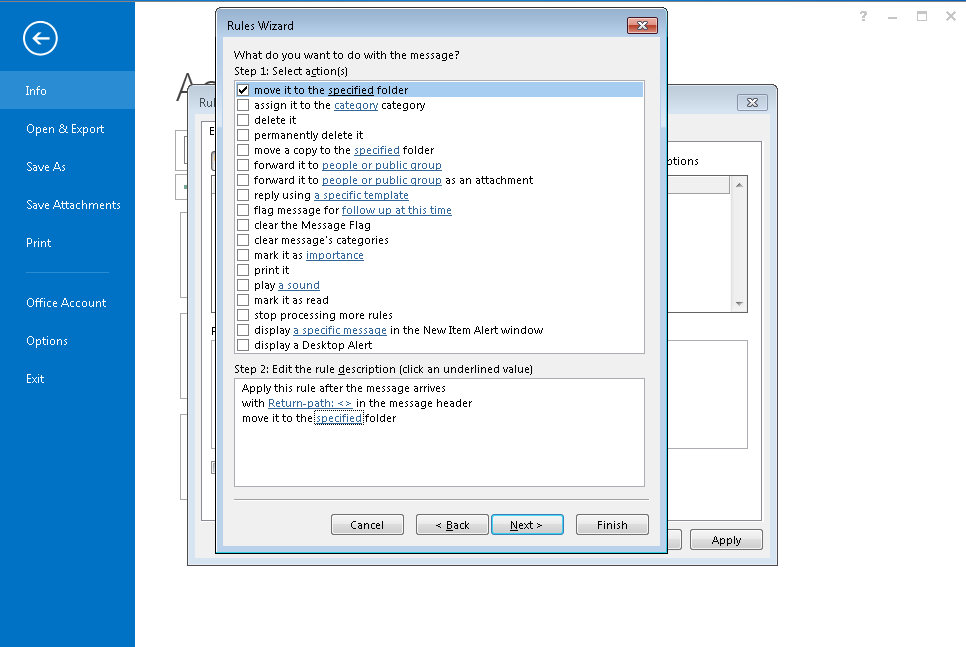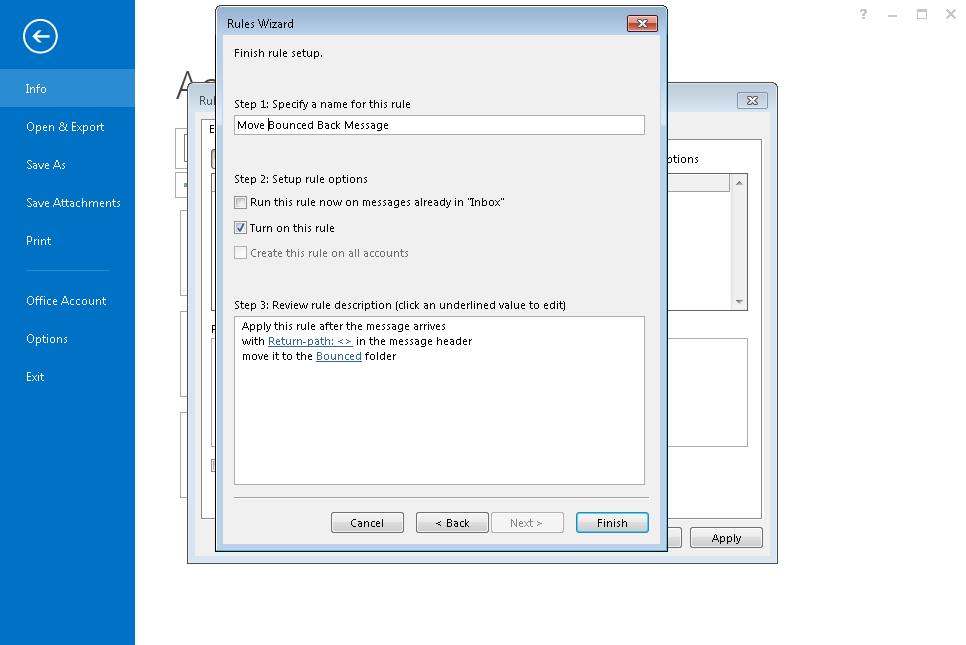什麼是 Backscattered Email?
在 Internet 中,電郵的寄件者地址是可以偽造的,其他人可以假裝您向第三方 SMTP 服務器發送電子郵件。
如果第三方服務器接受了該電郵,但未傳送到收件者 (e.g. unknown user),將該電子郵件退回。該電子郵件將退回到發件人電子郵件地址裡。
(真實)發件人電子郵件收到退回信息。如果退回量大,就會對真實用戶有很大滋擾。
(情況有點類似一般郵局寄信,信封寄件者回郵地址是可以偽造,寄出後,若郵差未能派件至收件者 (如: 無此人),則退回信件至回郵地址。分別在於郵遞派信需要支付郵費)
詳情可以參閱 https://en.wikipedia.org/wiki/Backscatter_(email)
—
過濾 Backscattered Email Spam 是很困難,因為這些電子郵件是從正常的電子郵件服務器中退回的(儘管這些服務器配置有改善的空間)
如果數量龐大,用戶可以考慮使用 Outlook 郵件規則暫時過濾那些退回的郵件。
注意:它會將所有退回的郵件移動至特定的文件夾,無論退回郵件是 Backscattered Spam Email 還是真正的 bounced back email。
Inside Outlook, goto “Rules and Alerts”
Choose – apply rule on messages I receive
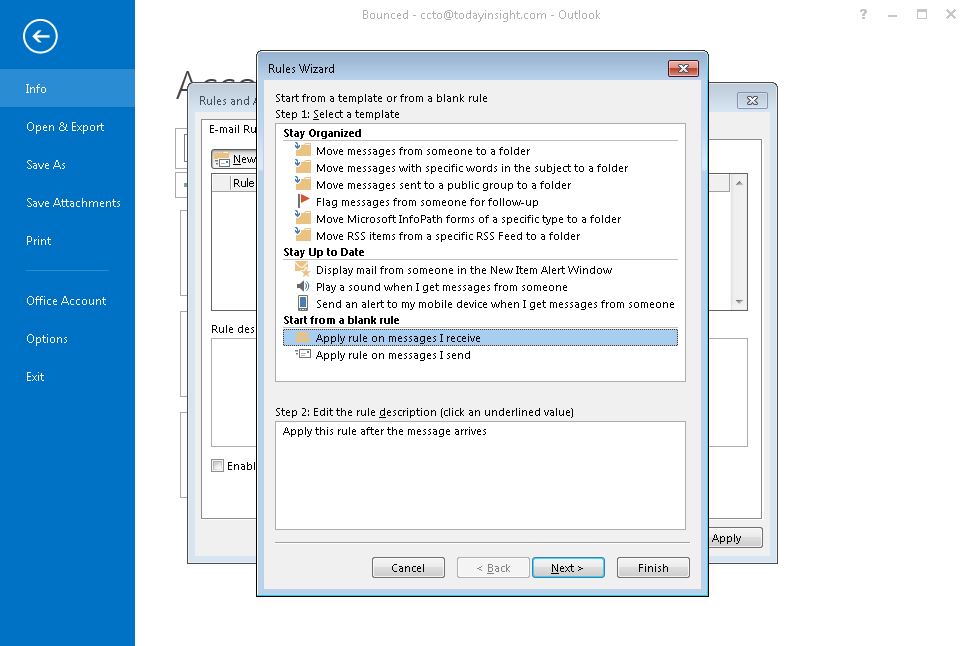
With specific words in the message header
Enter the specific word – Return-path: <>
Move the message to a specific folder
Choose folder
Any exception?
Give a name to the rule.
Those new bounced back message will be moved to a specific folder.
User may regularly check the bounce folder for any ‘real’ bounce.
If the problem disappeared (normally shall be last for a few days), you may consider to remove the rule.