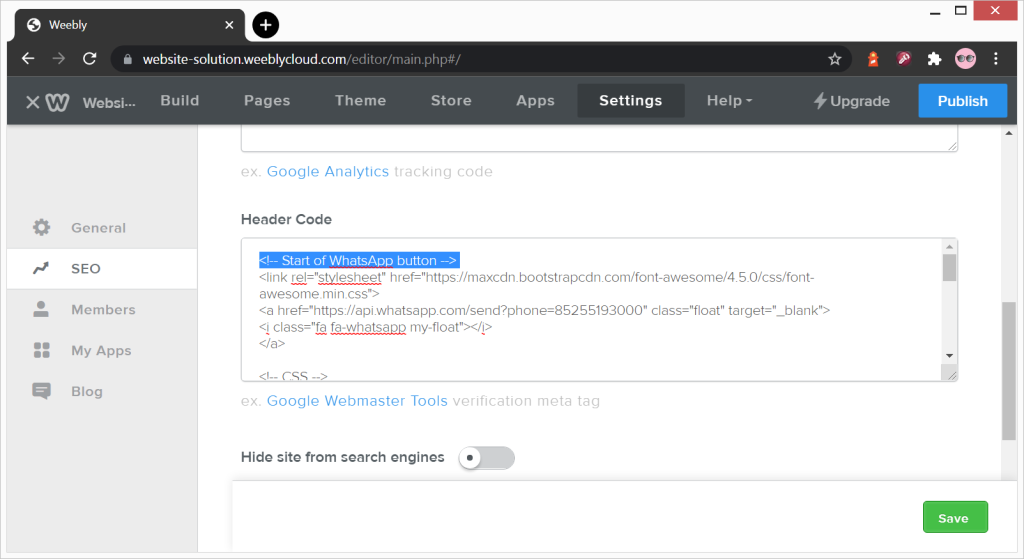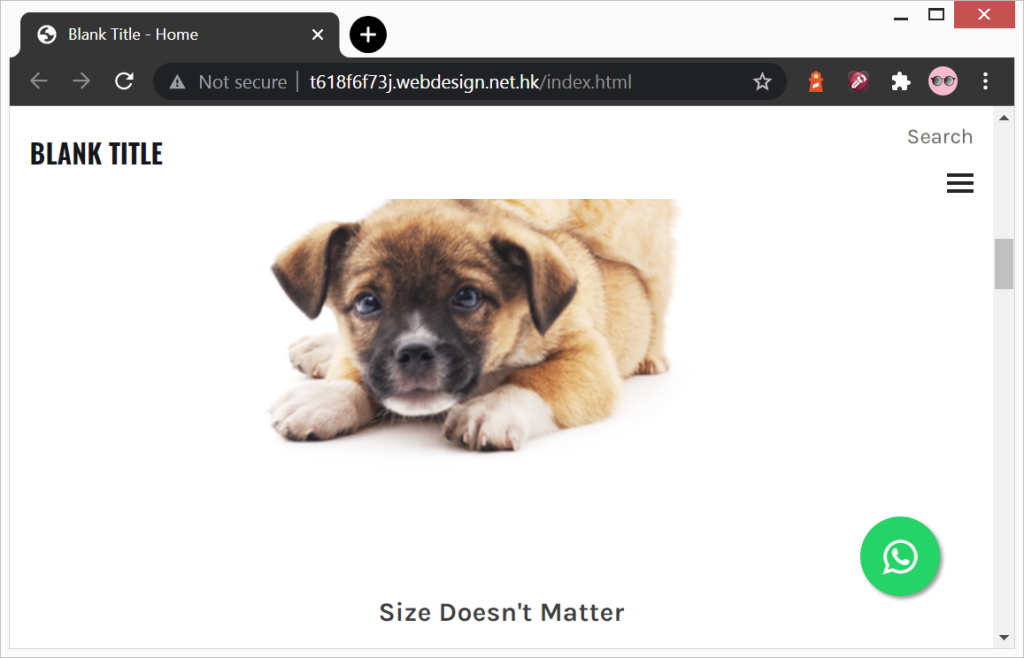在 Weebly 編輯器裡, 進入 Settings -> SEO -> Header Code
複製以下內容,貼上至 Header Code 裡,記得修改 85212345678 為你的 WhatsApp 號碼
(852 是香港的區號)。 儲存及發佈(如果經已準備發佈)。
<!-- Start of WhatsApp button -->
<link rel="stylesheet" href="https://maxcdn.bootstrapcdn.com/font-awesome/4.5.0/css/font-awesome.min.css">
<a href="https://api.whatsapp.com/send?phone=85212345678" class="float" target="_blank">
<i class="fa fa-whatsapp my-float"></i>
</a>
<!-- CSS -->
<style>
.float{
position:fixed;
width:60px;
height:60px;
bottom:40px;
right:40px;
background-color:#25d366;
color:#FFF;
border-radius:50px;
text-align:center;
font-size:30px;
box-shadow: 2px 2px 3px #999;
z-index:100;
}
.my-float{
margin-top:16px;
}
</style>
<!-- End of WhatsApp button -->
Weebly Editor
效果:
ref.: https://www.codegrepper.com/code-examples/html/floating+whatsapp+button+html