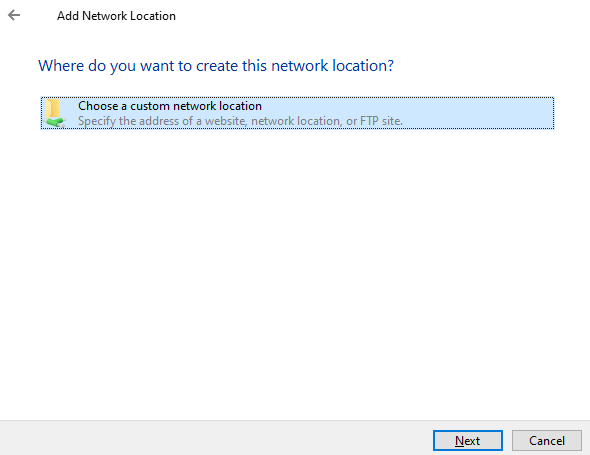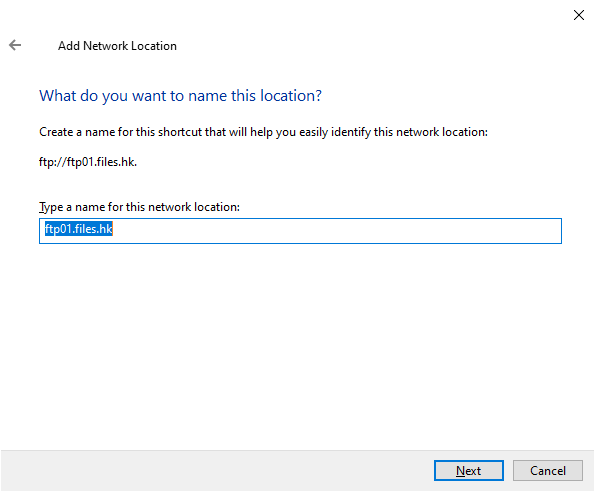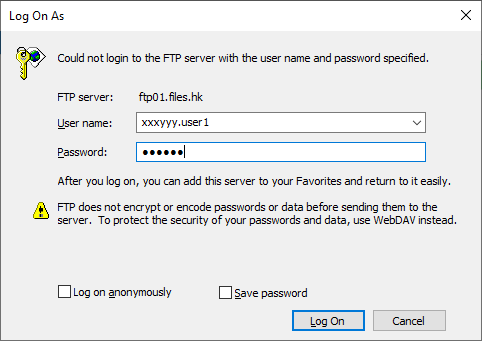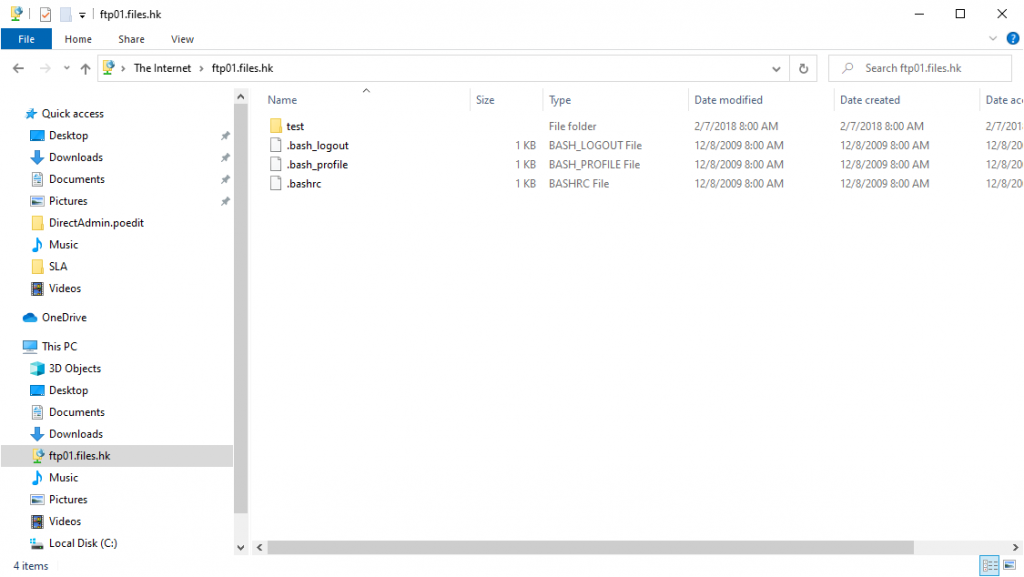在 Windows Explorer 裡, right-click “This PC” ,選擇 “Add a network location”
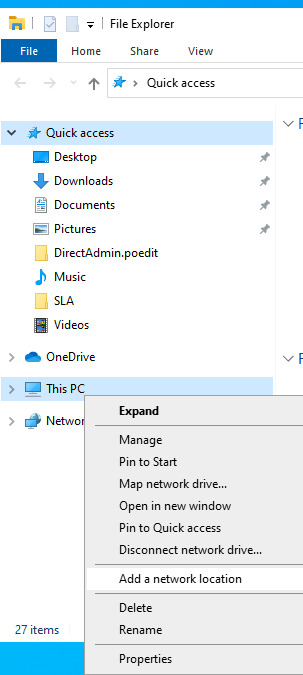
選擇 “Choose a custom network location”
輸入位置,如 ftp://ftp.xxx.com (一般 Linux web hosting),或 ftp://ftp01.files.hk (FTP hosting)

選擇 – “不是匿名登入”,並輸入 FTP 用戶名稱
在你的 Windows Explorer 左方,會有你新加的 FTP