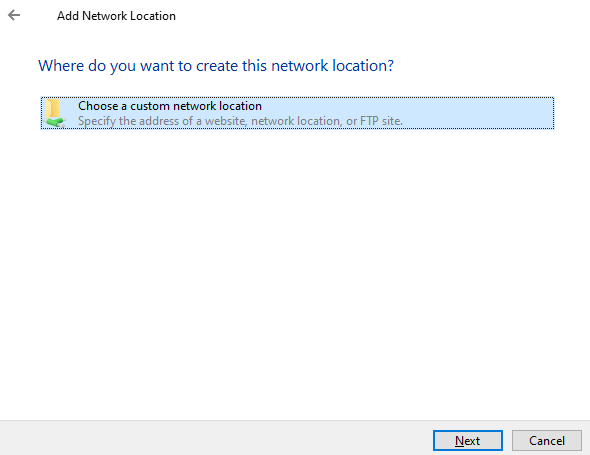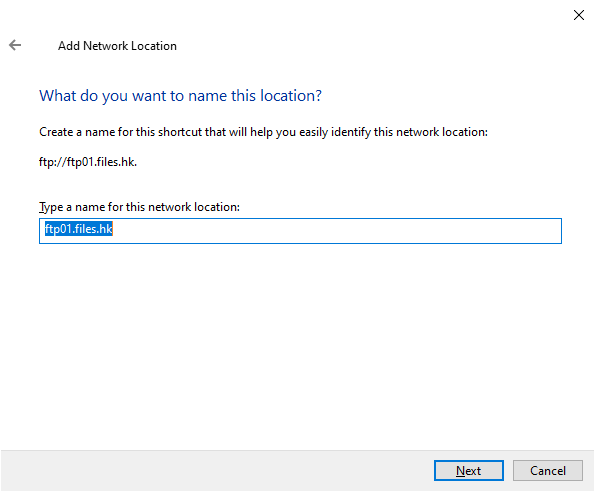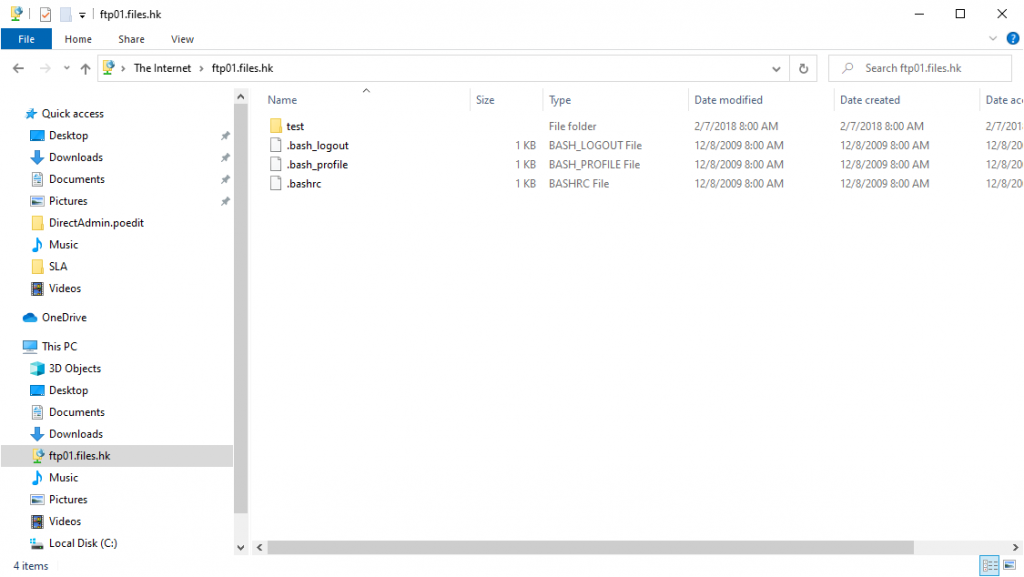In Windows Explorer, right-click “This PC”, and choose “Add a network location”
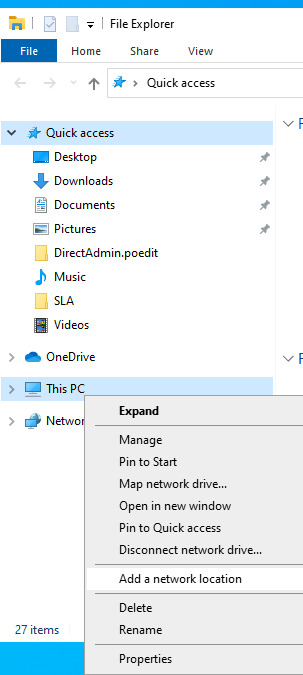
Choose: “Choose a custom network location”
Input the location: e.g. ftp://ftp.xxx.com (for Linux web hosting) , or ftp://ftp01.files.hk (FTP hosting)

Uncheck “Log on anonymously”, and input FTP Username
OK. Done. When you login, it will ask you FTP username and FTP password
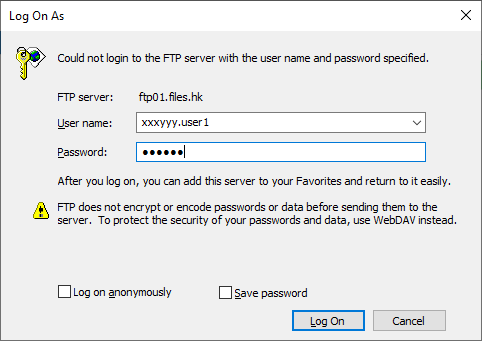
In your Windows Explorer left hand side, you will find your new FTP location –