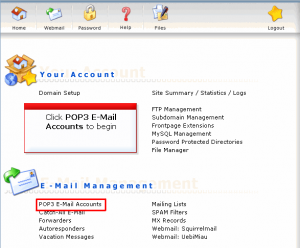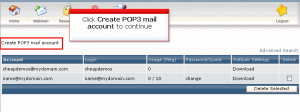how to create email account
- Login to direct admin
Under E-mail Management chose(POP3 E-mail Account)
2. Click on Create POP3 mail account
3.Put in the user information
Finally click Create to finish the setting
***password should have 8 digit with letter and number E.g. 1234567A / abcdefg1 ***