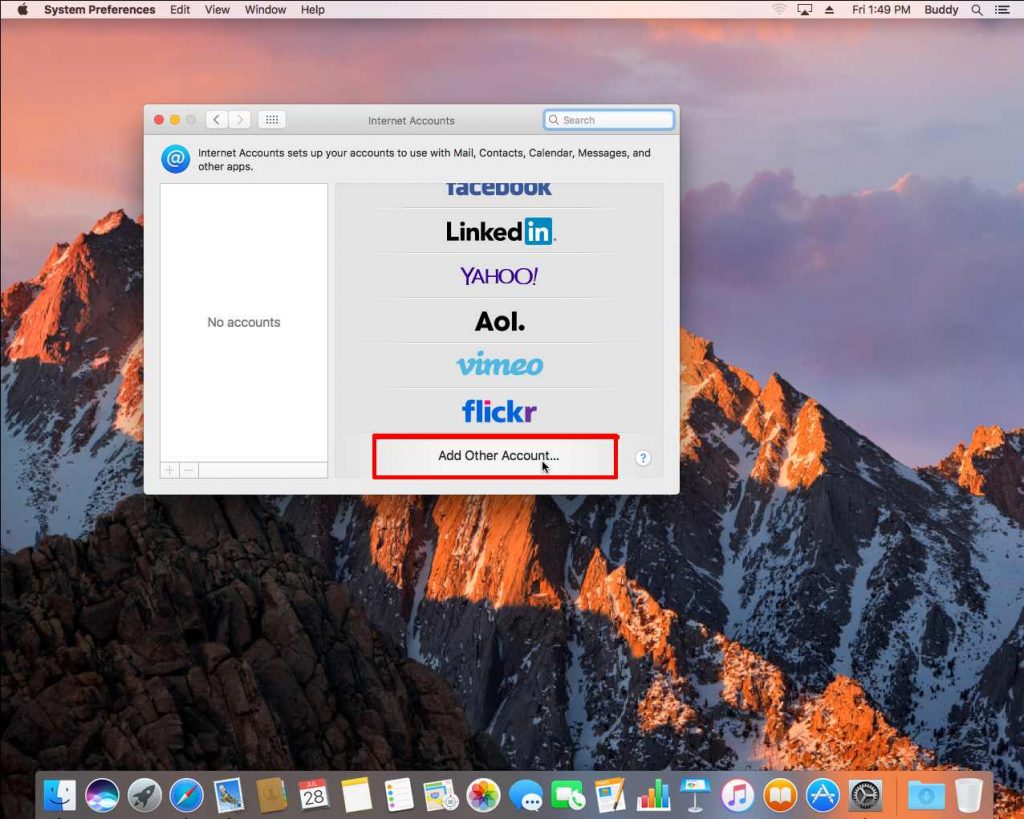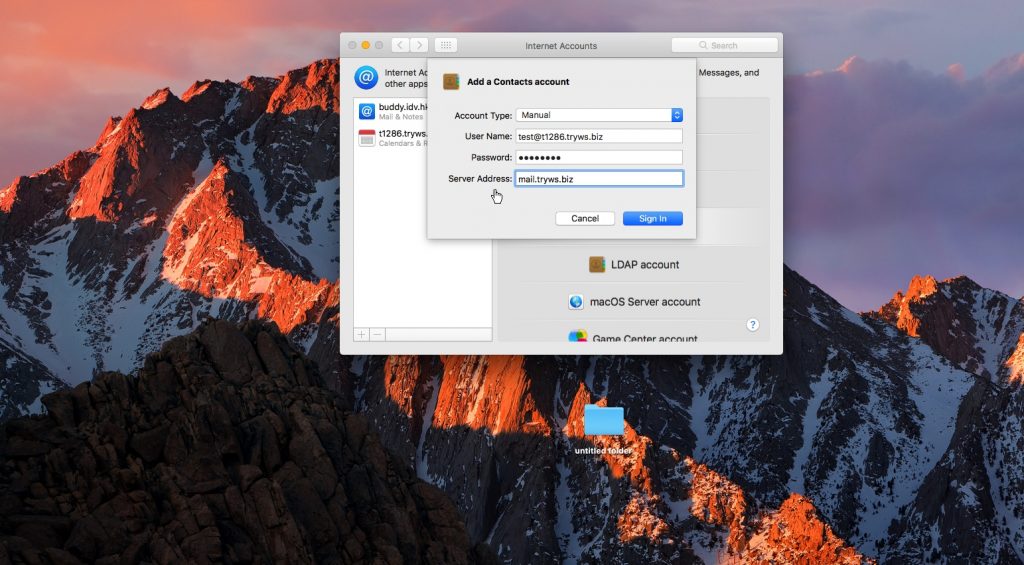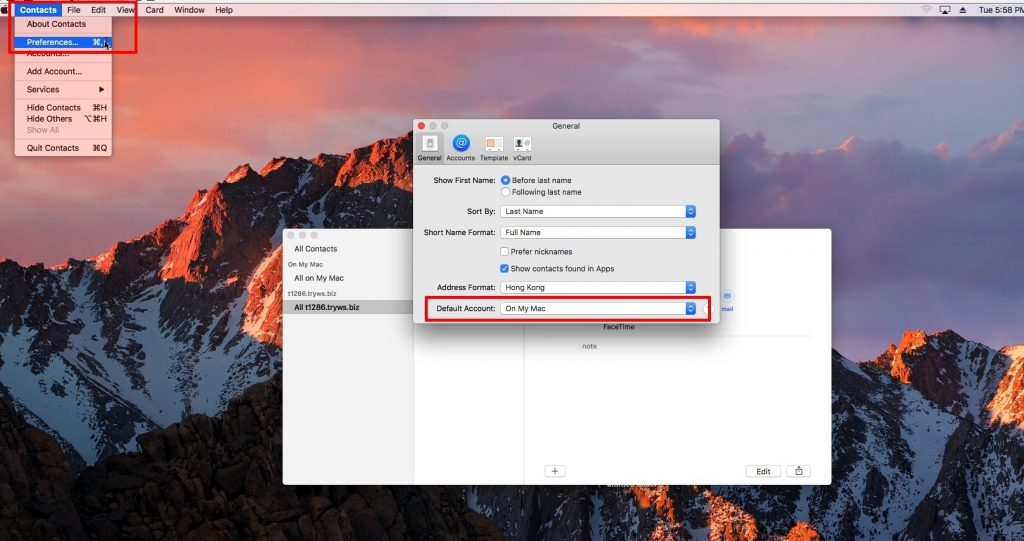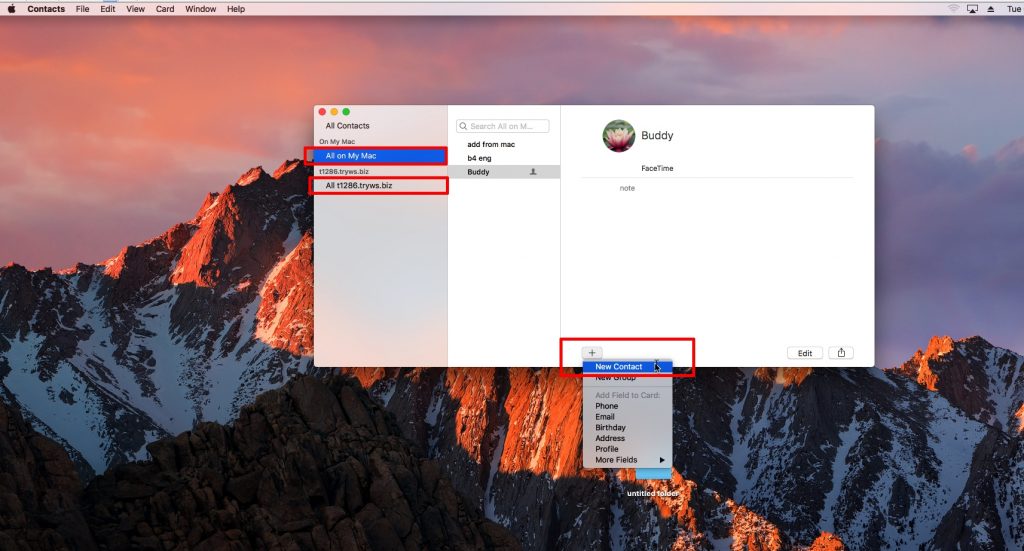透過 CardDAV ,用戶可以在電腦,電話或平板電腦內直接存取 SmarterMail 上的個人聯絡人資料。
1. 按 ” System Preferences ” > ” Internet Accounts ”
2. 選 ” Add Other Account ”
3. 選 ” CardDAV account ”
4. 輸入 –
Account Type : Manual
User Name : 您的電郵地址
Password : 您的電郵密碼
Server Address : mail.group.com.hk
*若客戶使用 SmarterMail 試用戶口,請輸入 “mail.tryws.biz ”
按 ” Sign In ”
完成後會在 Contacts 內看到 SmarterMail 的聯絡人
注意 1 :
在 Mac OS 加入 CardDAV 後,新增的聯絡人會被預設加進 SmarterMail address book 。
如客戶欲重設預設戶口為本機,方法如下:
先打開桌面上的 ” Contacts ” ,在上方的選單按下 ” Contacts ” > ” Preferences ”
按下 ” General ” 內的 ” Default Account ” ,選取 ” On My Mac ”
注意 2 :
在 Mac OS 加入 CardDAV 後,在本機的 ” Contact ” 裏 ,也會分為 本機的聯絡人 和 SmarterMail 的聯絡人。
用戶可分別在不同位置加入聯絡人,如下圖 :
完成