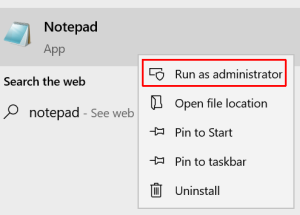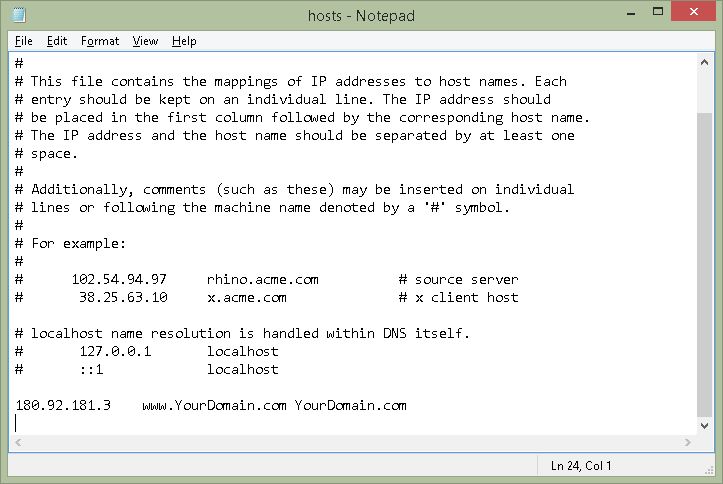你可以在你的電腦裡,修改系統 hosts 檔案,去把域名指向我們伺服務裡,之後,你可以如常測試你的網站。
假設你網站 IP 是 180.92.181.3 (請聯絡我們有關你網站 IP)
在你的電腦裡 (e.g. Windows XP/Vista/7/8),
- 使用 <記事簿> (Right click 記事簿. Run as administrator) ,開啟系統檔案
C:\windows\system32\drivers\etc\hosts
(此檔案需要用管理權限帳戶 (e.g. Administrator) 修改)

- 加入以下記錄,如下
180.92.181.3 www.YourDomain.com YourDomain.com

- 儲存及結束
- 結束所有瀏覽器 (e.g. Internet Explorer/FireFox/Google Chrome)
之後,你可以上載一個測驗檔案,如 /public_html/hello.html ,透過 http://www.YourDomain/hello.html 測驗。
若果 OK ,你可以上載你的網站,及測試你的網站了。
記得,完成測試後,在你電腦的 hosts 檔案裡刪除之前新增的記錄。
若用 Linux,hosts 系統檔案存放在 /etc/hosts