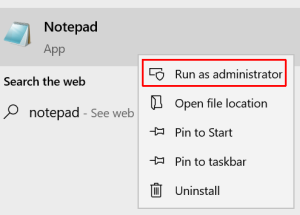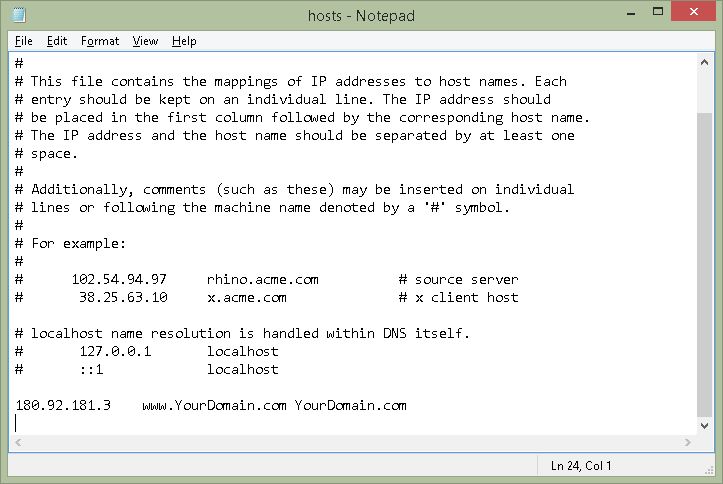You can do it in your local PC. Change your desktop host file to point your domain to our server, then you can test it as usual.
Assume your website IP is 180.92.181.3 (please ask us to confirm your website IP before testing)
In your PC (e.g. Windows XP/Vista/7/8),
- Use Notepad (Right click Notepad. Run as administrator) to Open and Edit the file
C:\windows\system32\drivers\etc\hosts

- Add a line as below
180.92.181.3 www.YourDomain.com YourDomain.com

- Save and Close the file
- Close ALL browers (e.g. Internet Explorer/FireFox/Google Chrome)
Then, you can upload a test file (e.g. /public_html/hello.html) onto our FTP), and test it by http://www.YourDomain.com/hello.html .
If OK, then you can start uploading your website source and testing your website on our web hosting server.
Remember that after testing, remember to remove the added line in your hosts file.
In Linux , the hosts file is available at /etc/hosts