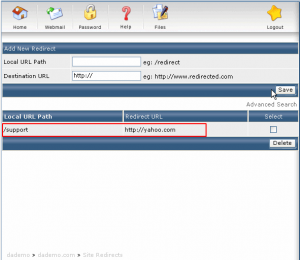3.In Local URL Path, put in the directory that you would like to redirect.
E.g. you need to redirect your index page to other URL, just put in / in Local URL Path.
And put in the Destination URL in to the Destination URL box.
Finally, click save to complete the setting.

This is the picture about setup success.