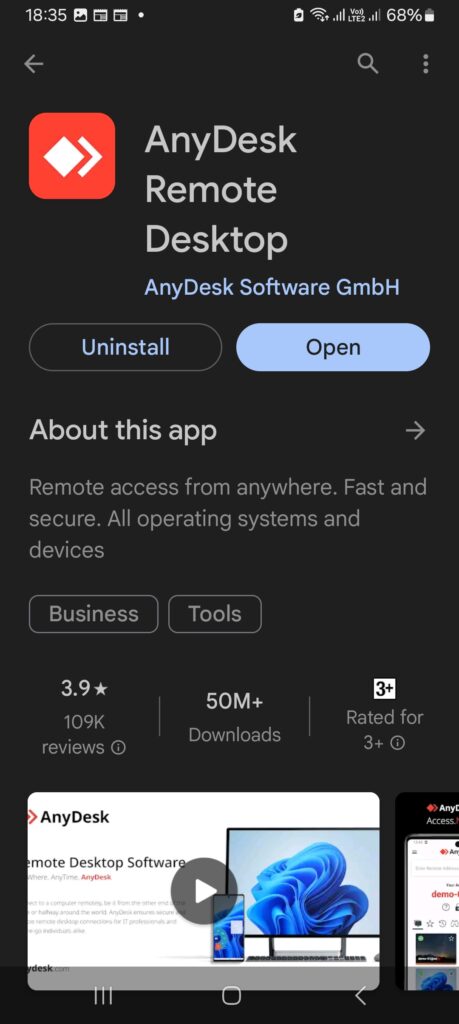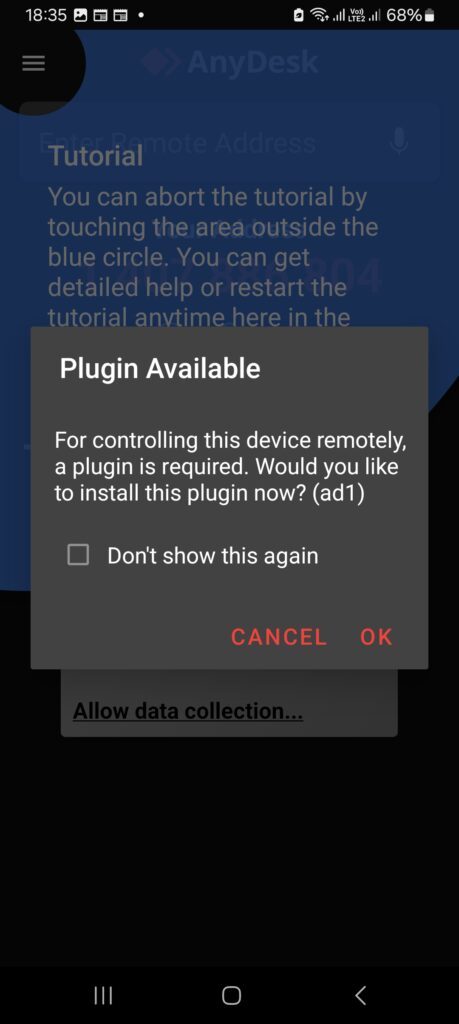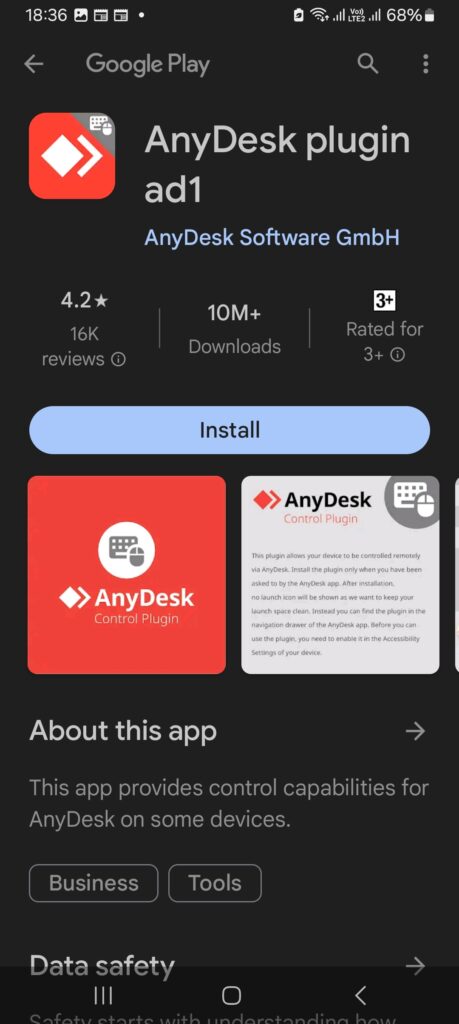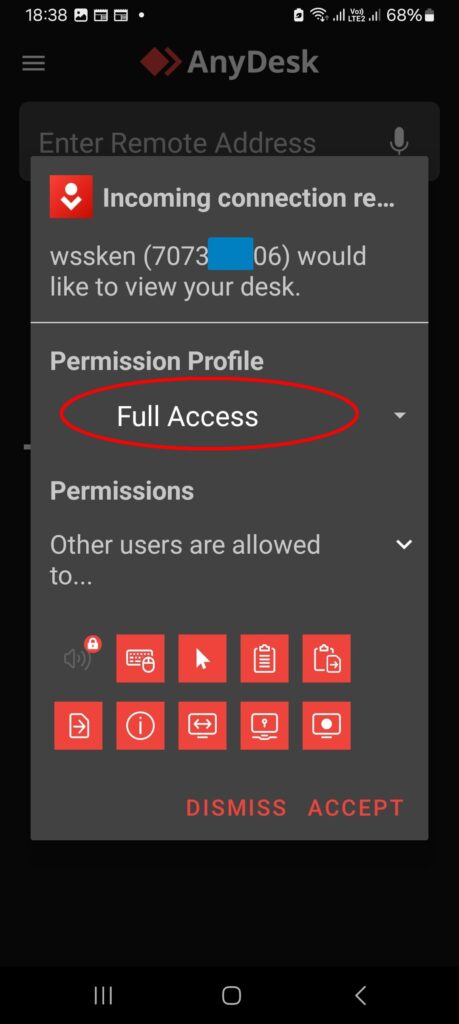AnyDesk is a well-known remote support tool
Inside “Google Play” , search: AnyDesk , and install it

You must install “AnyDesk Plugin ad1” for remote control

Inside Android Setting -> Accessibility -> Installed Apps
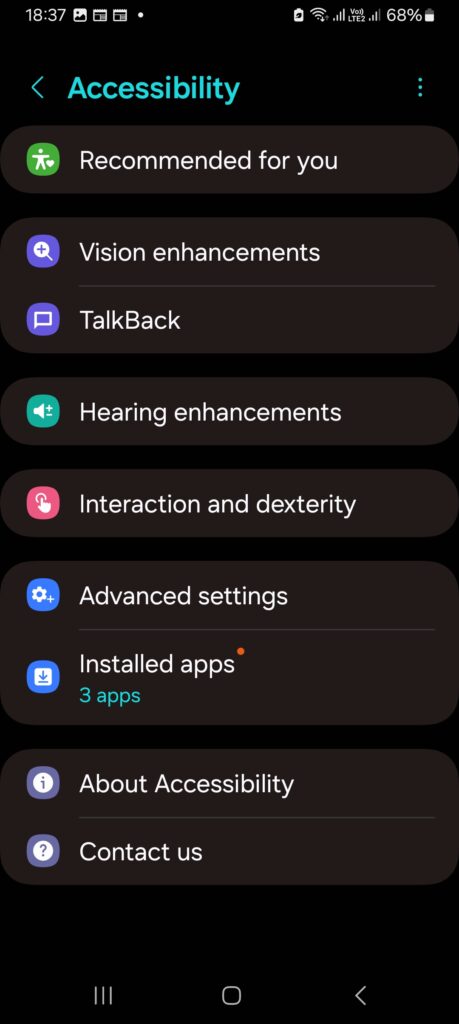
Choose “AnyDesk Control Service AD1”
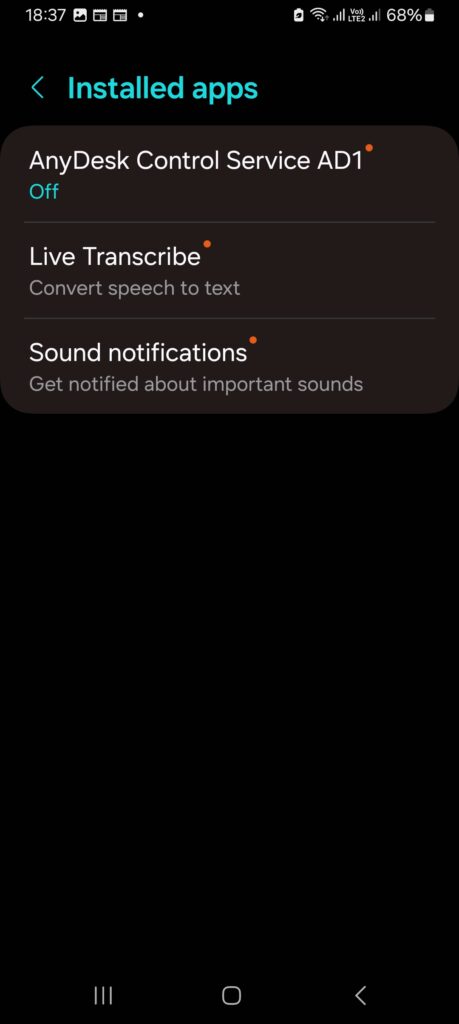
Go back AnyDesk , it will show “Your Address”
Provide us “Your Address”
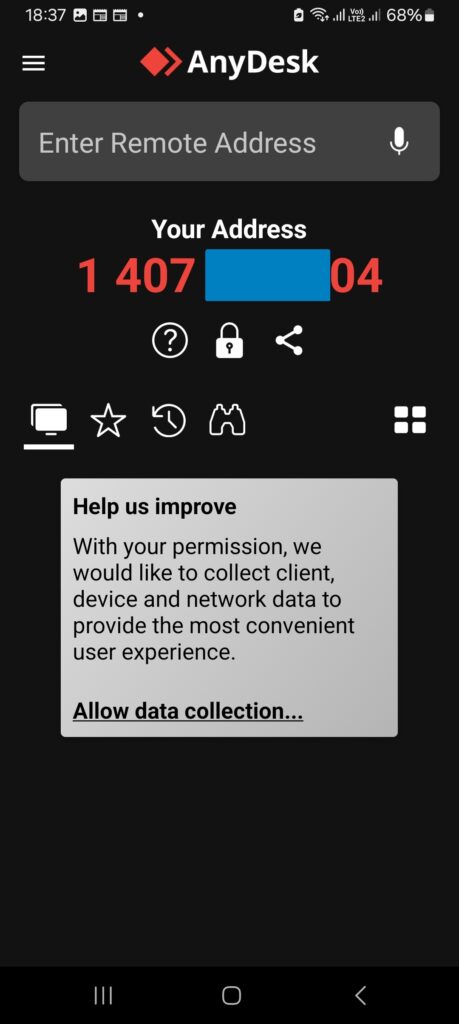
Choose “Full Access”
Then, we can remote control your Android device
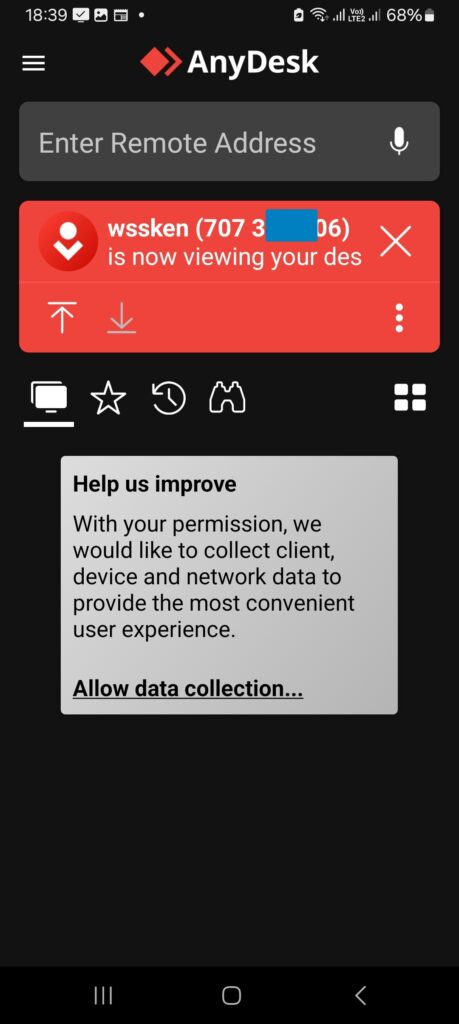
After support, you may consider to uninstall it. Goto Google Play -> Manage apps and device
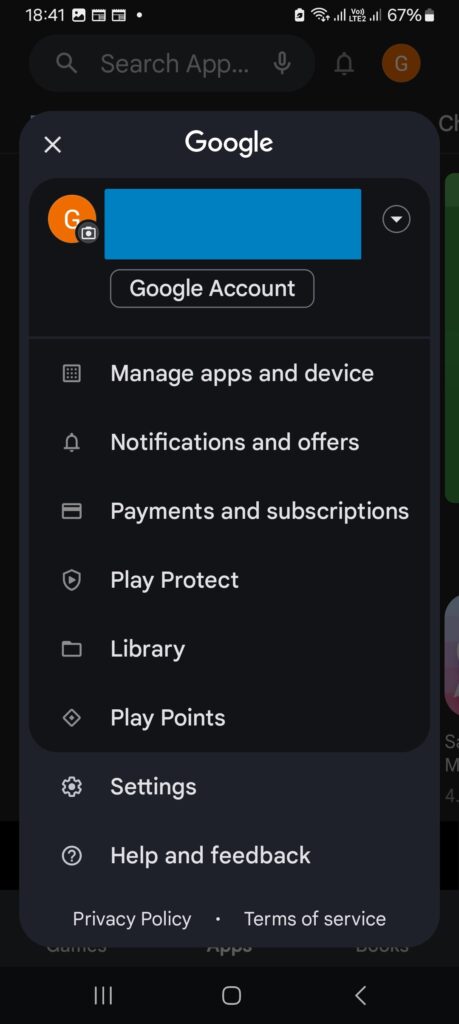
Choose “AnyDesk” and “AnyDesk plugin AD1”, and uninstall it.
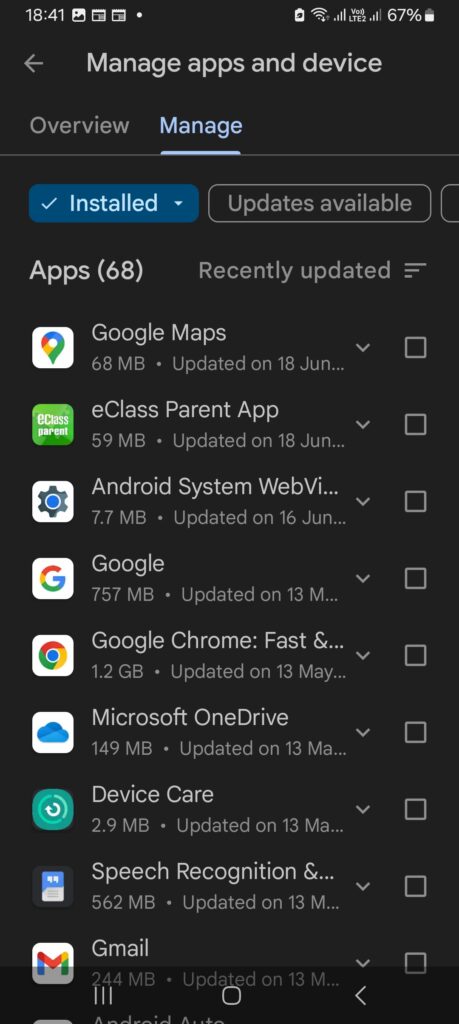
(Due to vendor restrictions, remote controlling iOS, iPadOS, and tvOS devices is not currently possible for AnyDesk or TeamViewer)