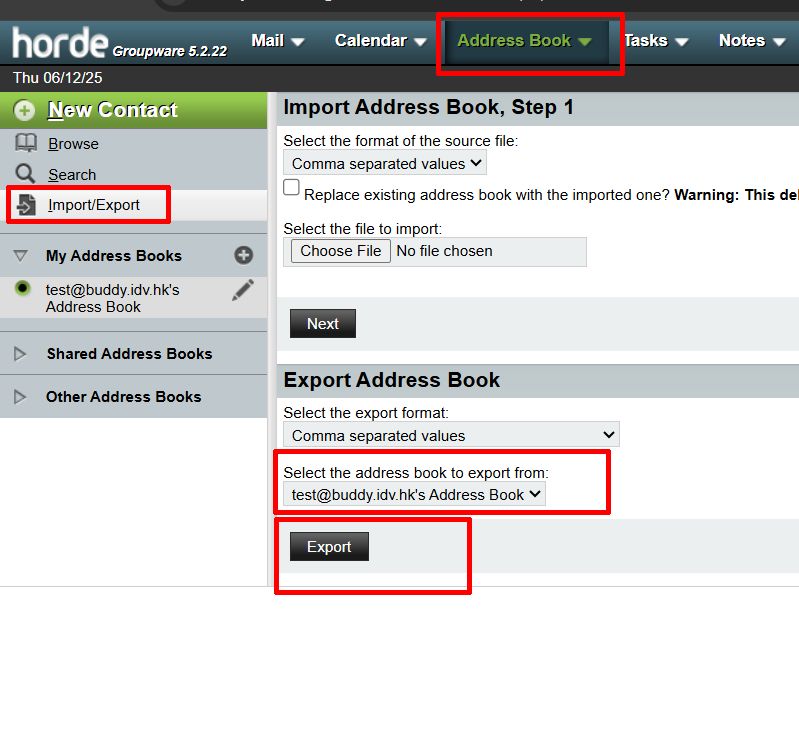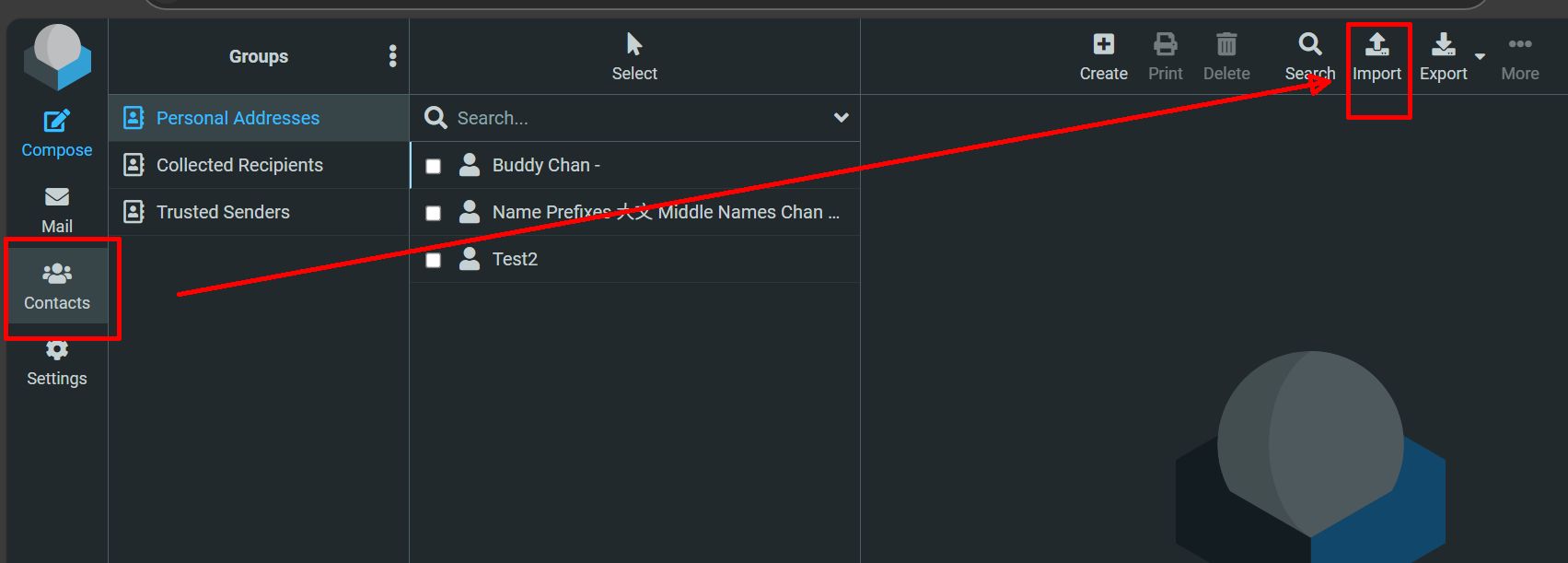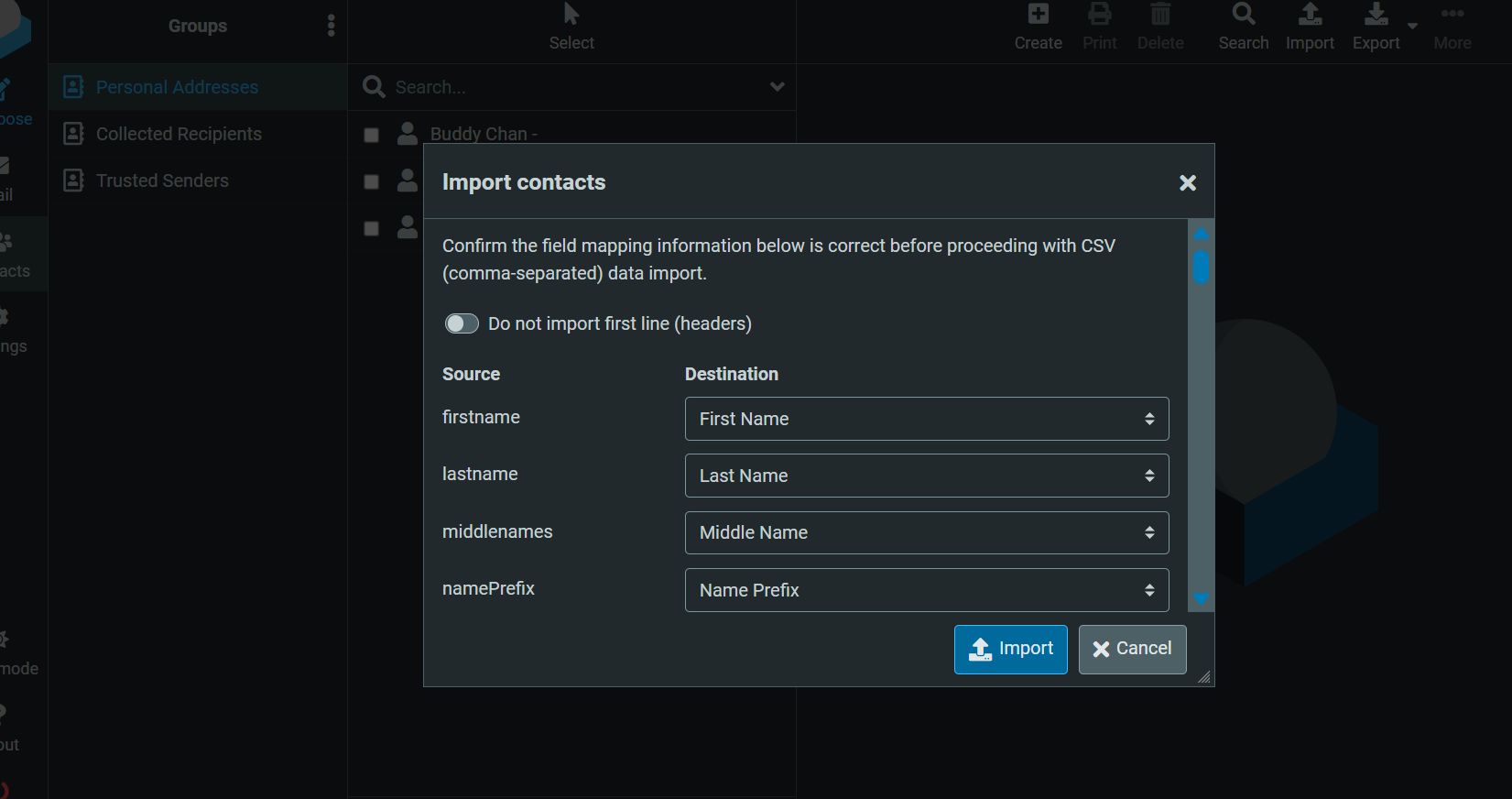Goto Horde:
Log in to Horde and click on Address Book.
Click on Import/Export from the sidebar.
Under Export Address Book, click Export to download a .csv file.
Goto Roundcube:
Log in to RoundCube
Click “Contacts” on the left-hand menu.
Select “Import” at the top.
Upload the previously downloaded .csv file.
Click Import to complete it.
Finally, it’d recommended that users check the import result.
(Due to different webmail, those import content may not match completely.)
Also, if necessary, users may keep that .CSV file for your own reference.