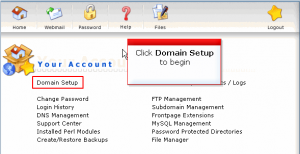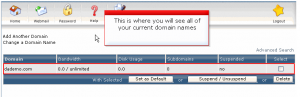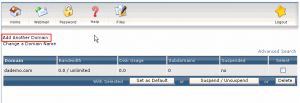How to add new domain name in DirectAdmin
- Login to DirectAdmin
Under “Your Account” Click “Domain Setup”
2. In the domain setup, you will find your current domain name.
3. Click “Add Another Domain”
4.In “Domain” box, put in the name for the new domain.
5. Finally, click Create to finish the setting