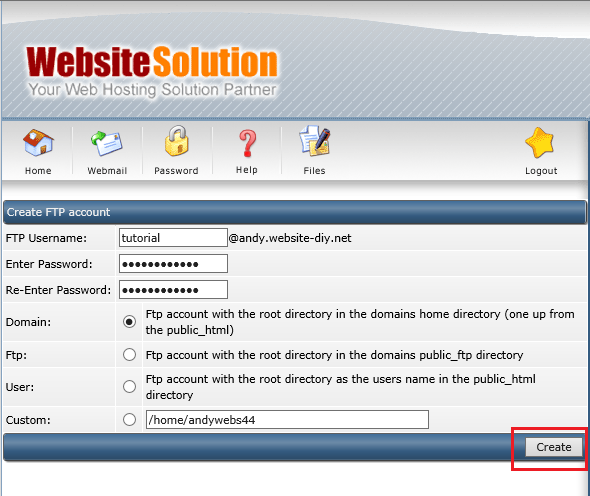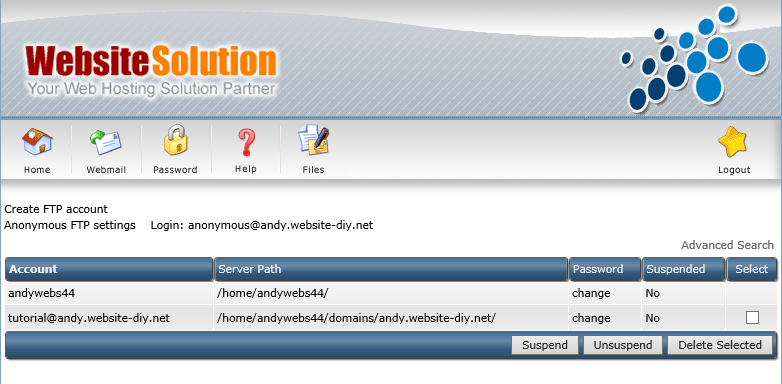How to create FTP user account in DirectAdmin?
In the following, we will go through how to create FTP user account in DirectAdmin panel.
- Login to DirectAdmin
Click “Create FTP account”
Please put the FTP Username, Enter Password and Re-Enter Password. ** Password at less 8 Digi, with number and letter.** Finally Click “Create” to finish.
This is the page which success create FTP account.