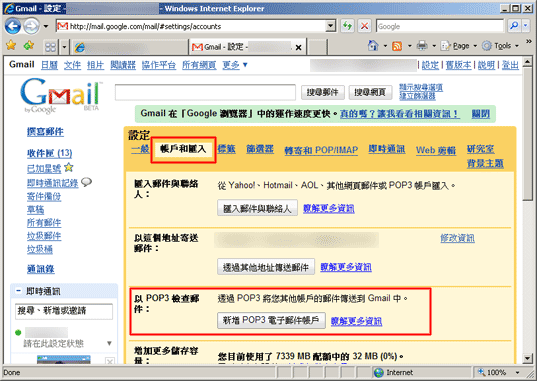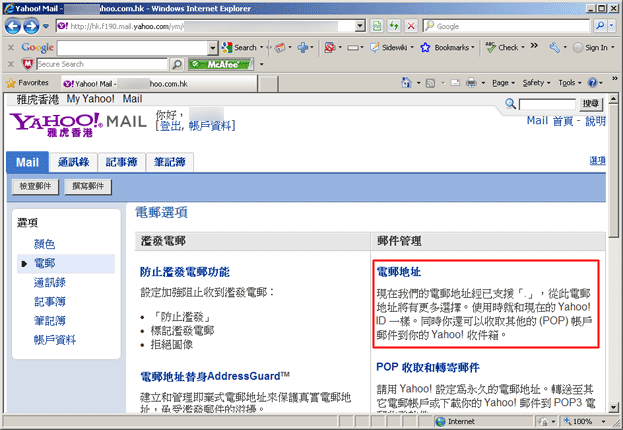Sometimes, customer may create some email forwarder, which forwards emails from (e.g.) peter@abccompany.com to peterlam@hotmail.com or mary@yahoo.com
Then, some other Internet user, e.g. shirleywrong@hotmail.com may send email to peter@abccompany.com . In theory, this email shall be stored in peter@abccompany.com and forwarded to peterlam@hotmail.com . However, in practical, this email may sometimes fail to deliver to peterlam@hotmail.com
The reason is that Hotmail.com may check whether the sender SMTP server (the IP) is the authorized SMTP server of the sender domain. This checking is based on SPF (Sender Policy Framework, or called Sender Id)
For the above example, when our SMTP server forward the email from shirleywong@hotmail.com to peterlam@hotmail.com . Hotmail.com server will check this email. The sender domain is Hotmail.com , but our servers are not the authorized SMTP server. So, Hotmail may have chance to reject this email, and raise the following error –
IP xxx.xx.xx.xx soft failed sender ID check. Please ensure this IP is authorized to sent
From the time being, Hotmail.com, tom.com (and a few other large email service provider) may employ the above SPF to check the incoming email (to reduce spam)
———
This is the SMTP RFC design issue. If you do want to receive email inside Yahoo/outlook.com/Gmail , you may consider to use their webmail interface and import other POP3 account email into Yahoo/outlook.com/Gmail
For example –
For Outlook.com please refer to https://support.microsoft.com/en-us/office/add-your-other-email-accounts-to-outlook-com-c5224df4-5885-4e79-91ba-523aa743f0ba
For Office 365, please refer to https://support.microsoft.com/en-us/office/connect-email-accounts-in-outlook-on-the-web-microsoft-365-d7012ff0-924f-4f78-8aca-c3912d886c4d