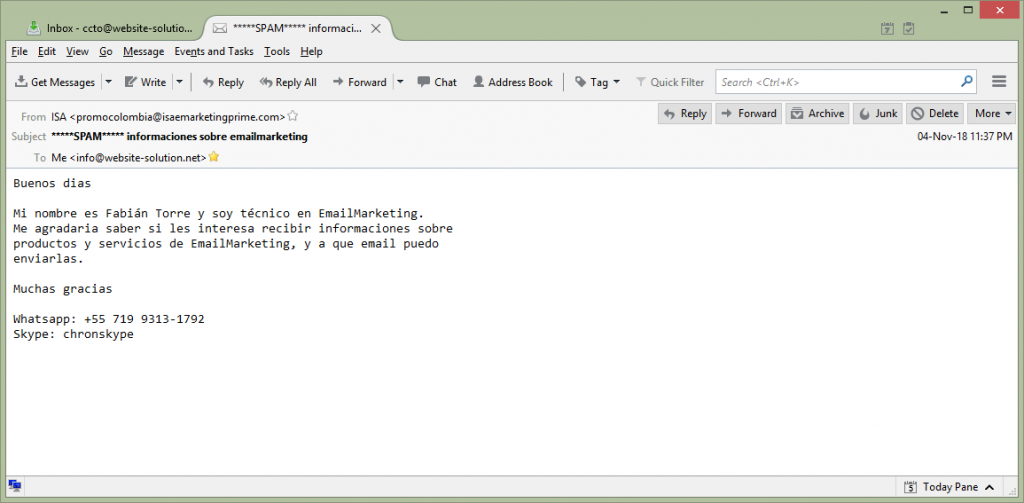Website Solution uses a variety of spam identification techniques, including Greylisting, paid or free RBL, SpamAssassin, ClamAV with extra virus definition libraries to detect spam emails.
When the system recognizes the incoming email as spam, the system presets to add ****SPAM**** to the email subject.
You can consider adding email rules to your email software (e.g. Outlook , Thunderbird) to automatically manage your emails.
For example: If the subject contains ****SPAM****, it will automatically move the email to a specific folder.
(By default, we do not automatically block spam. It is to minimize the chance of mis-drop email when the ISP IP(s) being abused by other users and cause blacklisted, then the other users use the same blacklisted IP to send email)
About Outlook Rule and Alerts, please refer to https://support.office.com/en-us/article/manage-email-messages-by-using-rules-c24f5dea-9465-4df4-ad17-a50704d66c59
About Thunderbird rule, please refer to https://support.mozilla.org/en-US/questions/1071408