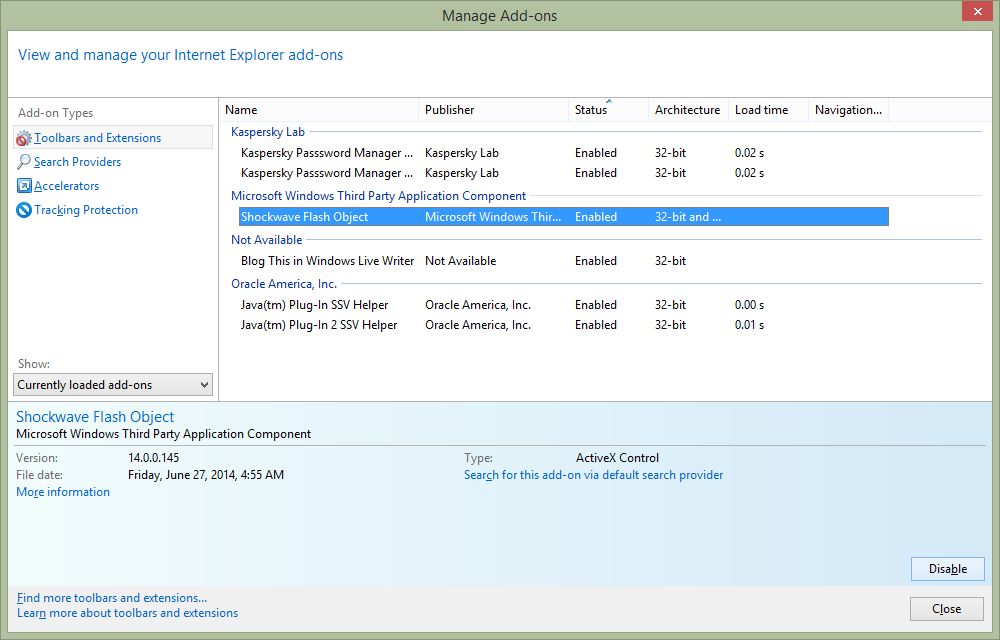In some rare circumstance, customer may encounter website browsing issue (e.g. cannot download particular component (e.g. html/images/flash/etc) during browsing, and cause the web page blank (etc)
Customer may try to –
1. Disable image loading
2. Disable JavaScript
3. Disable Flash
And then re-visit the website.
If it can show the website skeleton, then customer may enable each component one by one to diagnose the problem.
To enable/disable image loading in Internet Explorer 11
Inside IE11, Tools -> Internet Options -> Advanced
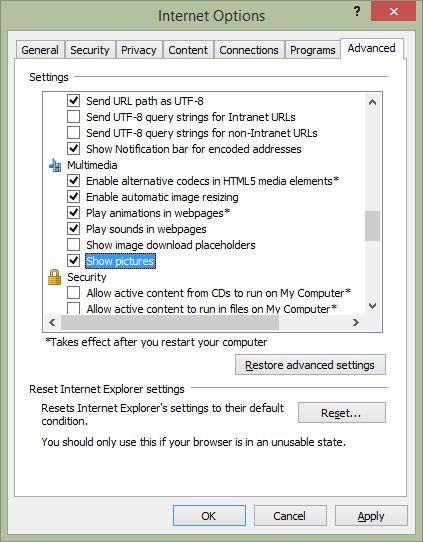
To enable/disable JavaScript in Internet Explorer 11
Inside IE11, Tools -> Internet Options -> Security -> Custom Level -> Enable/Disable Active Scripting
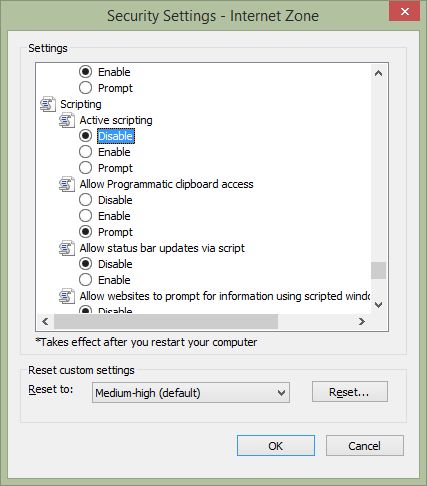
To enable/disable Adobe Flash player in Internet Explorer 11
Inside IE11, Tools -> Manage Add-ons -> Select the Shockwave Flash Object and Enable/Disable.