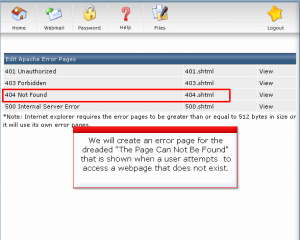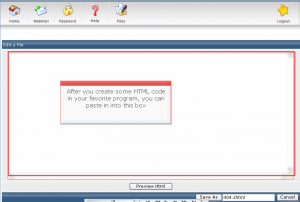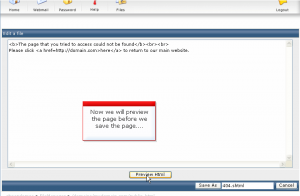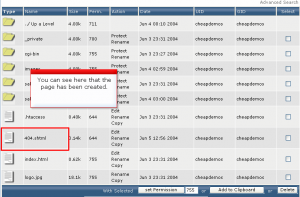how to create a custom error page
1.Login to Direct panel
2.Going down under Advanced Features (Custom Error Pages)
3. There are the 4 types of error pages (in this case we will chose 404)
4.1 put in HTML code
4.2 after put in the html code click preview
4.3It will showing the page which you set. If it is ok, back to click save
4.4 Finally, go to file manager, in public_html folder, you will get the 404.html error page file.