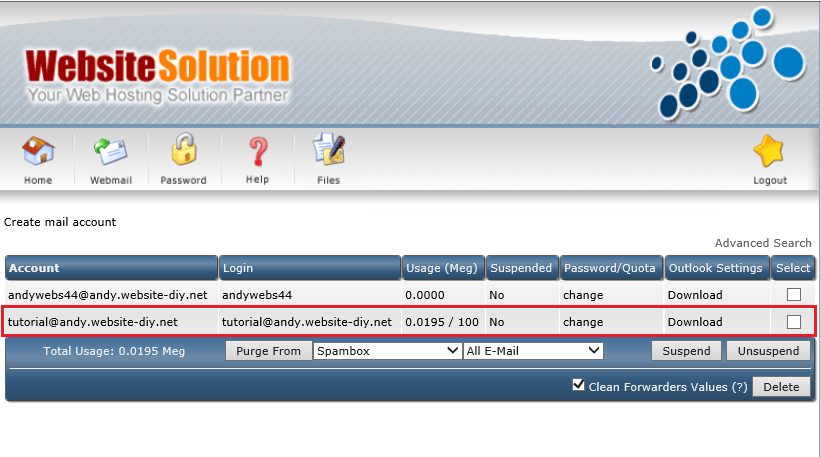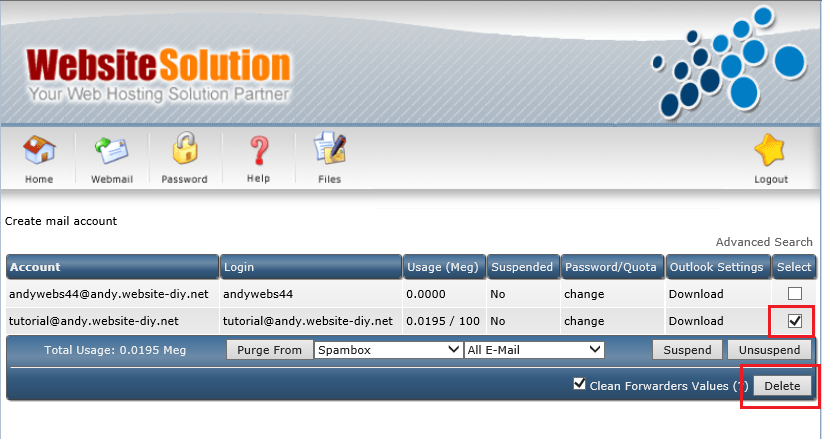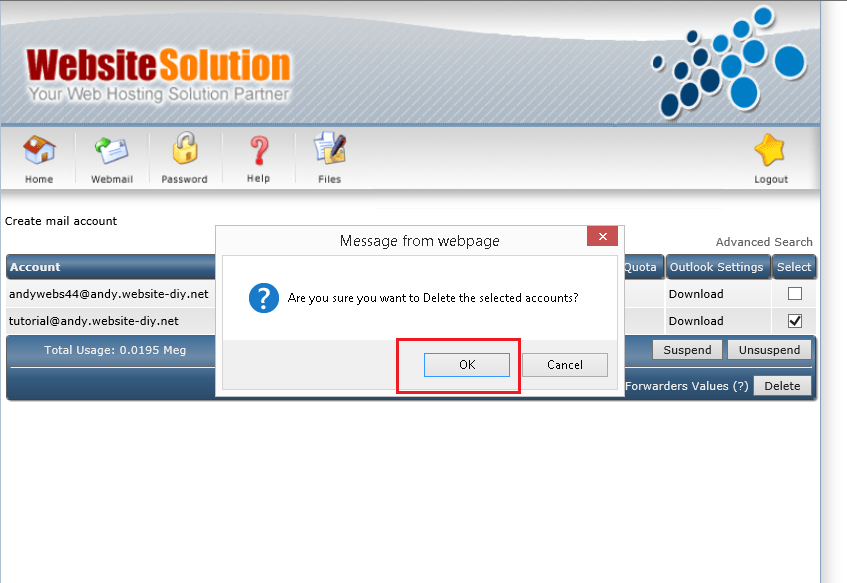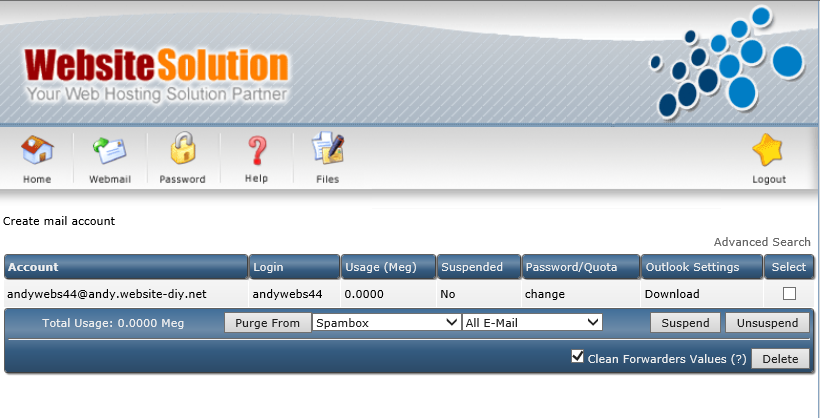1. Firstly Login to DirectAdmin
 2. Under E-mail management, Click “E-Mail Accounts”
2. Under E-mail management, Click “E-Mail Accounts”
3. Select the e-mail account which you need to do the change. Put a tick in the “Select” box and click “Delete” button.
4. Finally, it will comes up a window, once click “OK” the e-mail account will delete immediately.