In some circumstance, we would like to delete cookies for particular site inside Google Chrome
(If we delete ALL cache/cookies, it will affect other site operation (e.g. auto login session) )
Inside Google Chrome, goto “Settings”

Goto “See all cookies and site data”
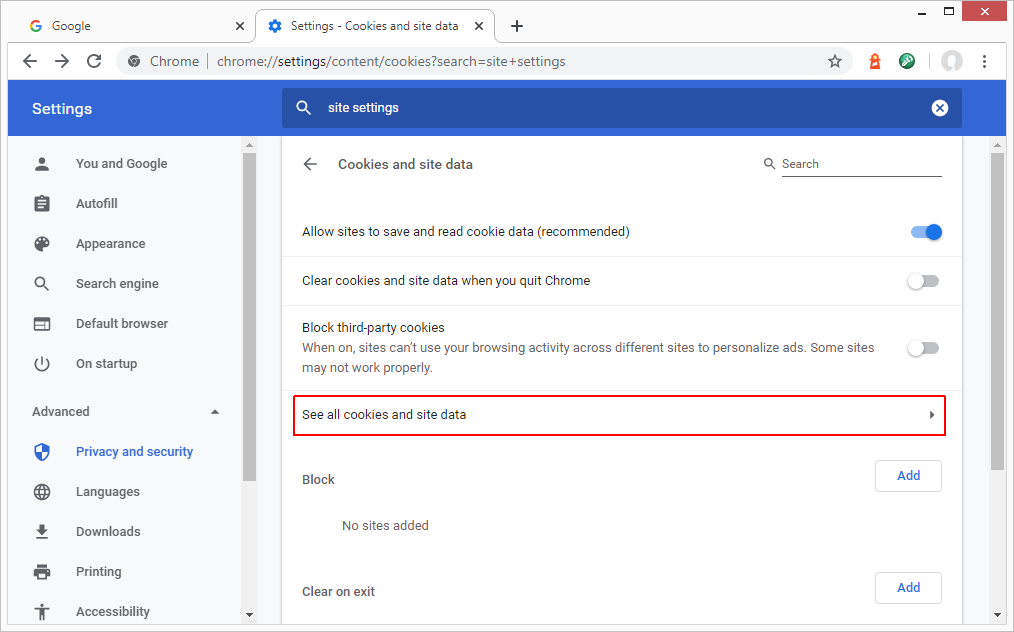
On top-right corner, input the domain name, then you can delete the Cookies for selected website.
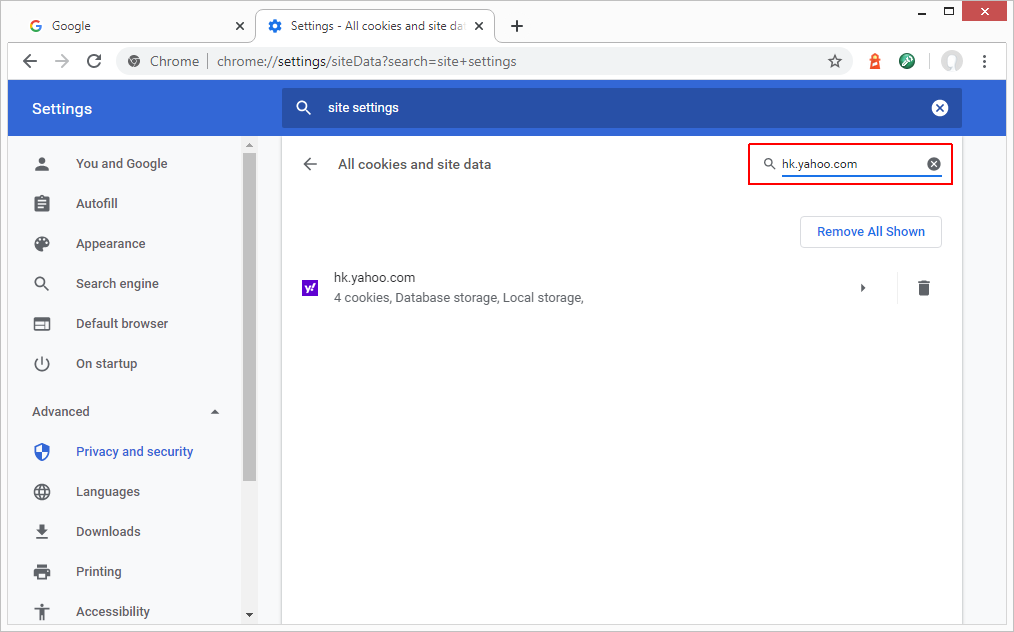
For mobile (Chrome inside Android) –
Delete Cookies for one single site inside Chrome (Android) –
https://support.google.com/chrome/answer/95647?hl=en&co=GENIE.Platform%3DAndroid#zippy=%2Cdelete-cookies-from-a-single-site


