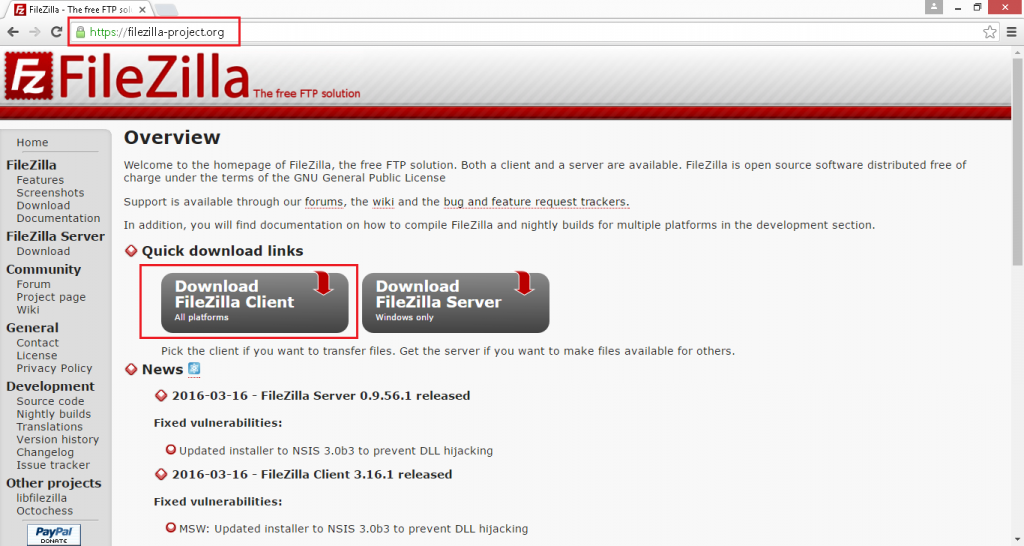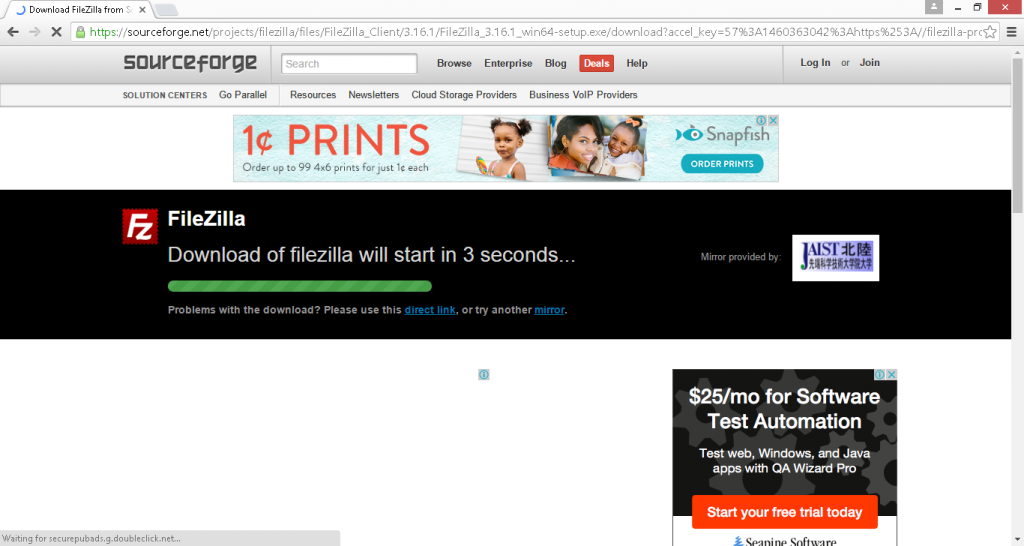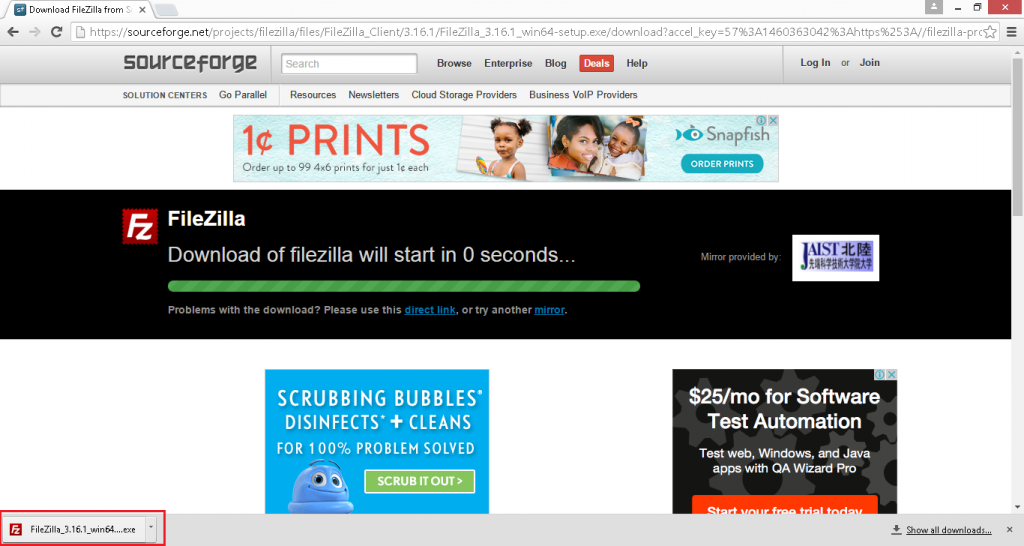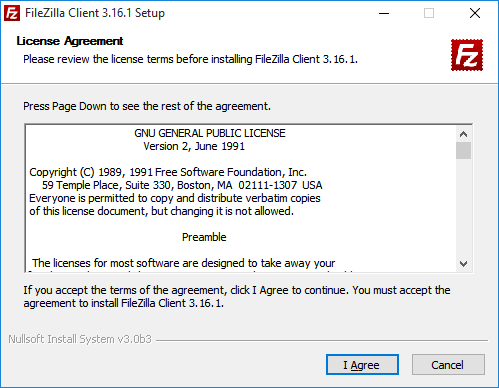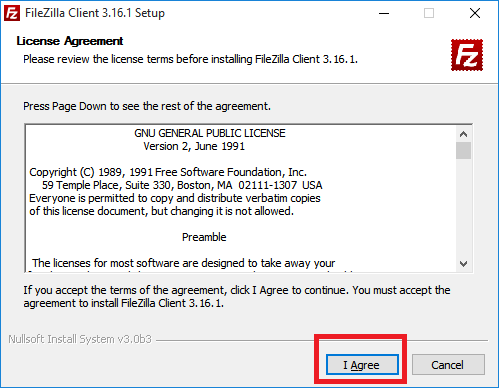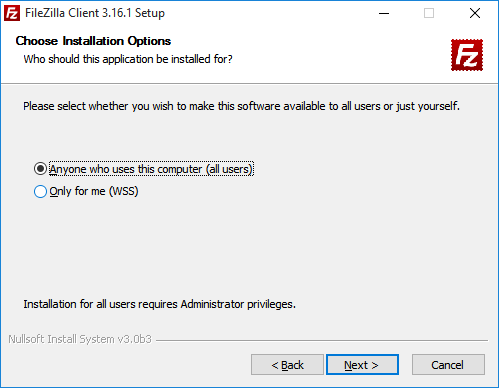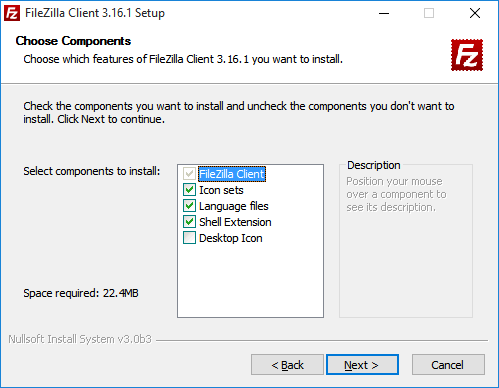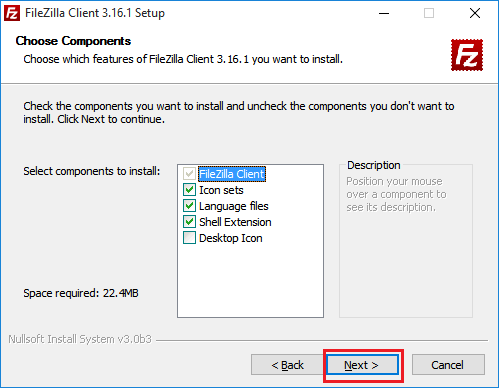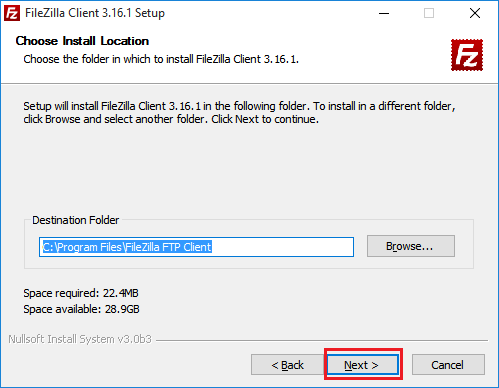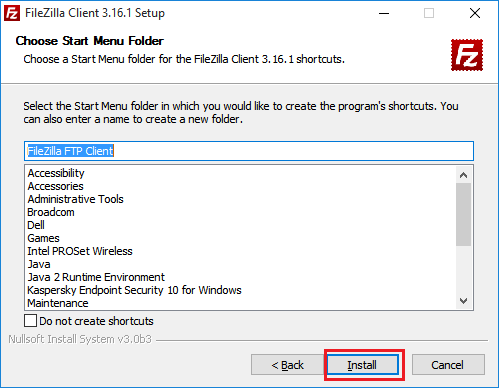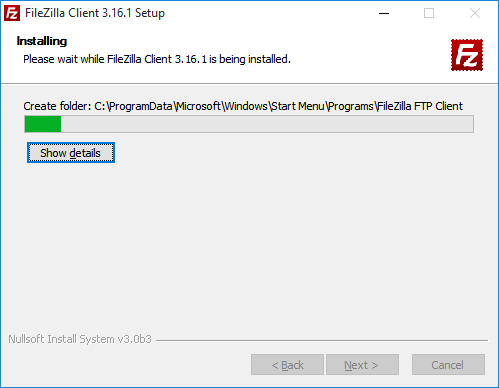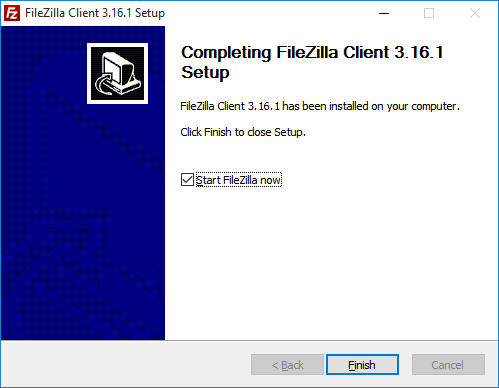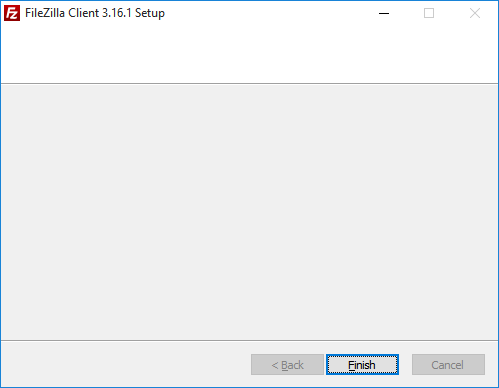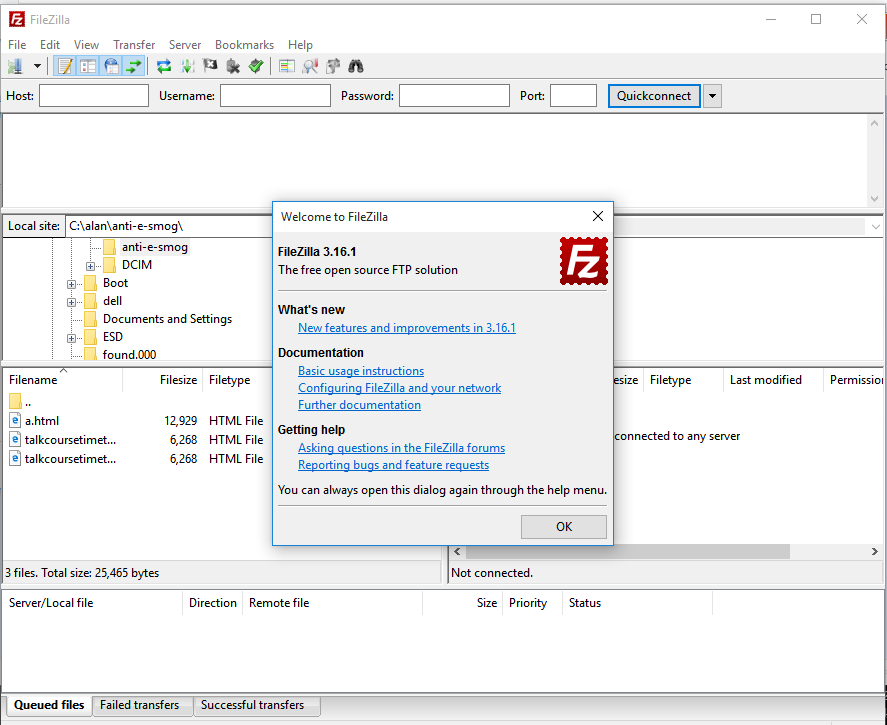In this page, we will go through how to install FileZilla
Firstly go to FileZill official website and download FileZilla software
Click “Download FileZilla Client”
Click “Download Now”
Run the FileZilla install .exe file
Click “I Agree”
Choose the option which you need, in this example we choose “Anyone who uses this computer (all users)” and click “Next”
Choose your own install components and click “Next”
Choose where to install in your Drive and click “Next”
Select the start menu folder in which you would like to create.
And Click “Install”
It is the picture while filezilla installing.
This is the page of finishing setup. Click “Finish”
Click “Finish” to complete the setup.
Now you are available to use FileZilla in your computer.