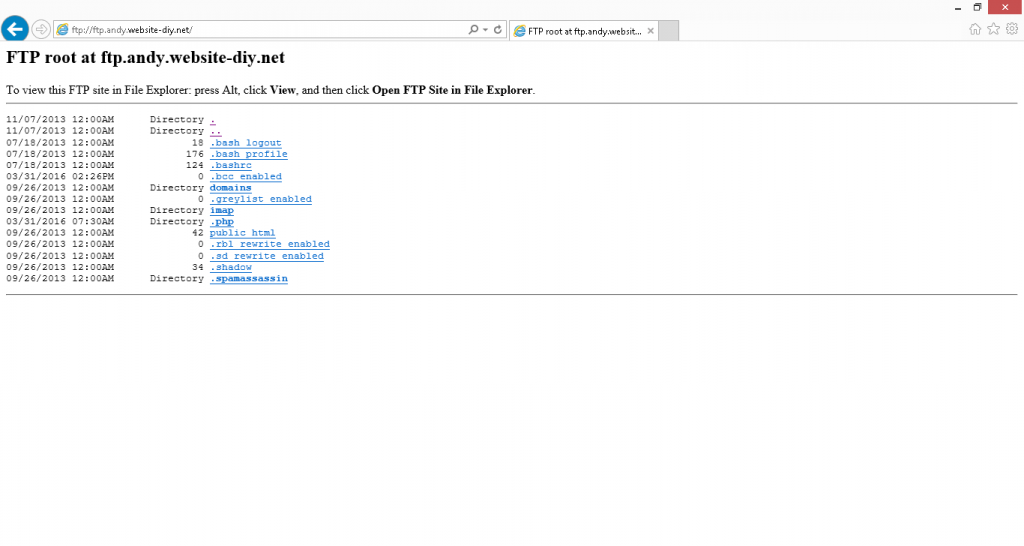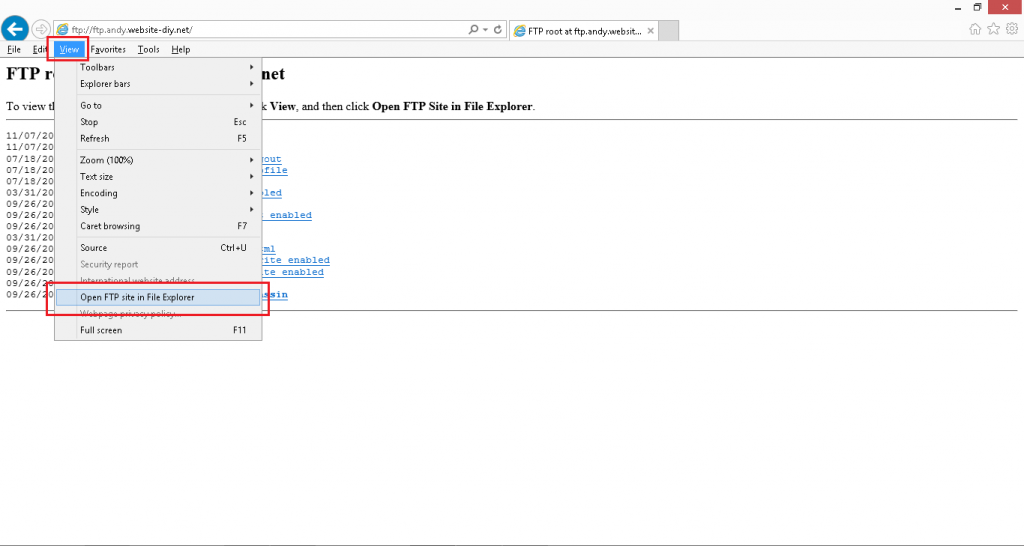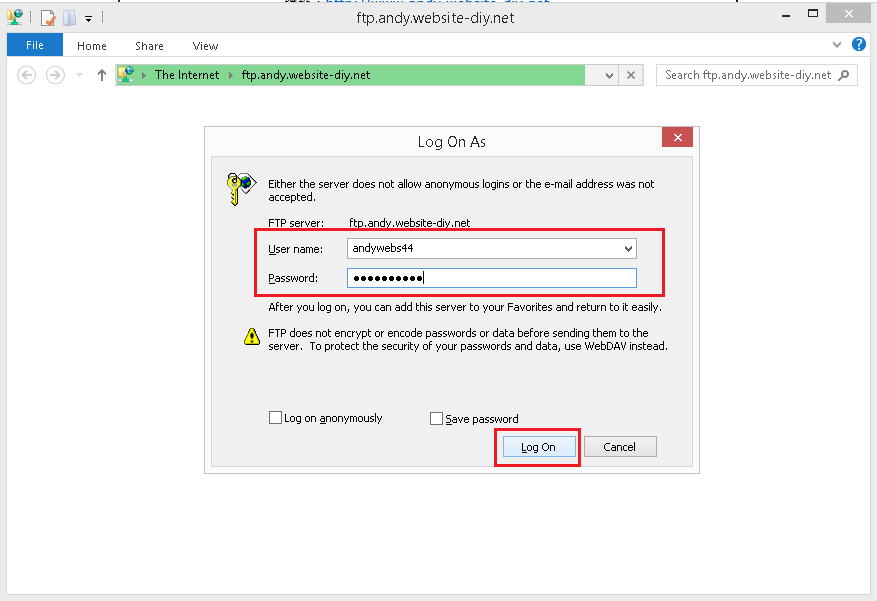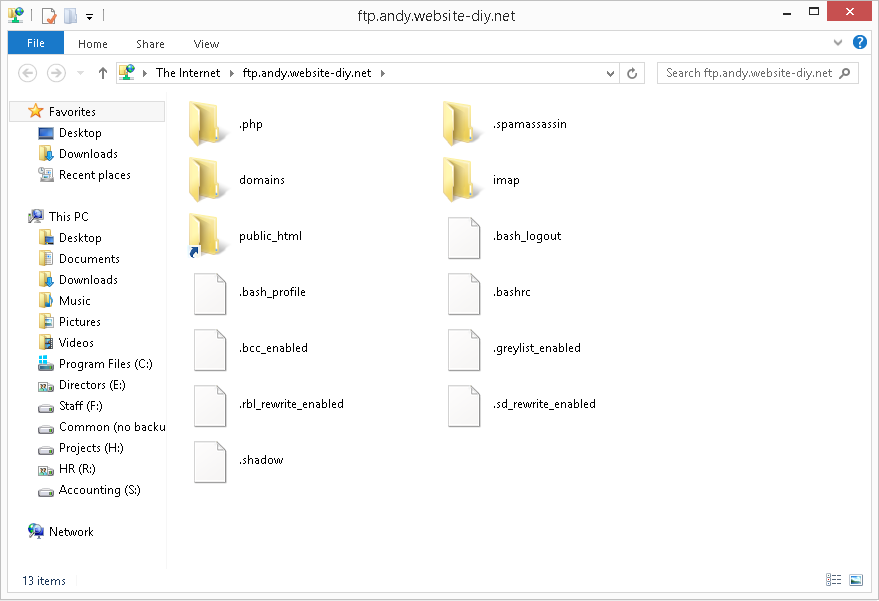- Open your Internet Explorer
2. In the site URL, put in your ftp address. In this example we are going to use ftp://ftp.andy.website-diy.net to display.
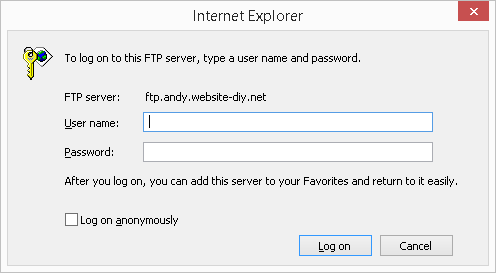

 3.Once you click enter. It will comes up a window, and please put in your user name and password and click”Log on”
3.Once you click enter. It will comes up a window, and please put in your user name and password and click”Log on”
4. There are the page is FTP root directory.
5. In this step, go to “View” and click “Open FTP site in File explorer”
6. It will comes up a window and require put in the user name and password again, and click “Log On” to access.
7. Once click “log On” you may use the FTP through Internet Explorer.