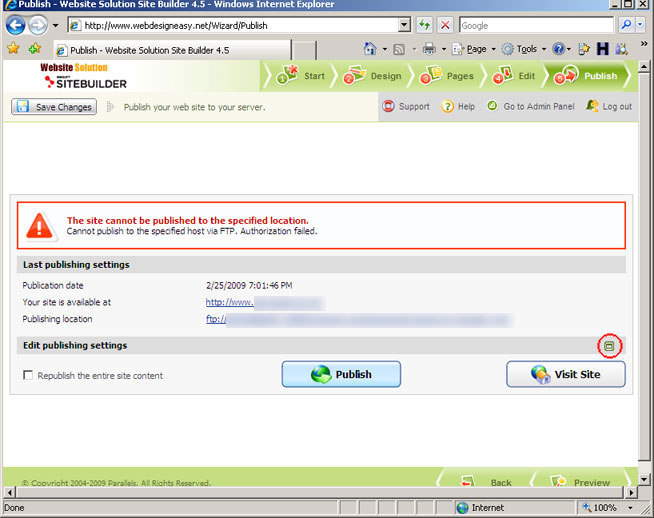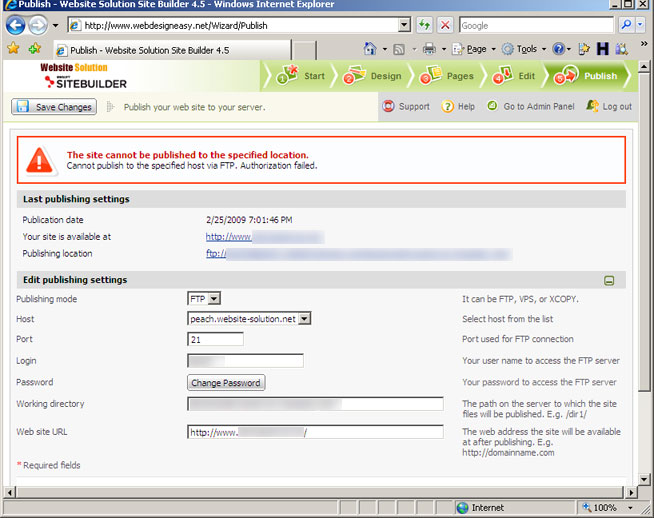Inside Site Builder 4.5 , If you change the DirectAdmin control panel password, you may you encounter the following Site Builder Publish error –
You may click on the box on the right hand side (as circle-marked in the above image) , it will show the FTP publishing setting as below –
Then, you can click on the “Change Password” button, and update it as your FTP password there.
and try again to publish again.
Notes:
Publishing Mode = FTP
Host = [Do not and cannot change]
Port = 21
Login = Your DirectAdmin username
Password = Your DirectAdmin password
Working Directory = /domains/[Your Domain Name]/public_html (e.g. /domains/abc.com/public_html )
Website URL = http://www.[Your Domain Name]/ (e.g. http://www.abc.com/ )