We will go through step by step and show you how to create SmarterMail email account
Login to SmarterMail as domain admin (refer to account information email)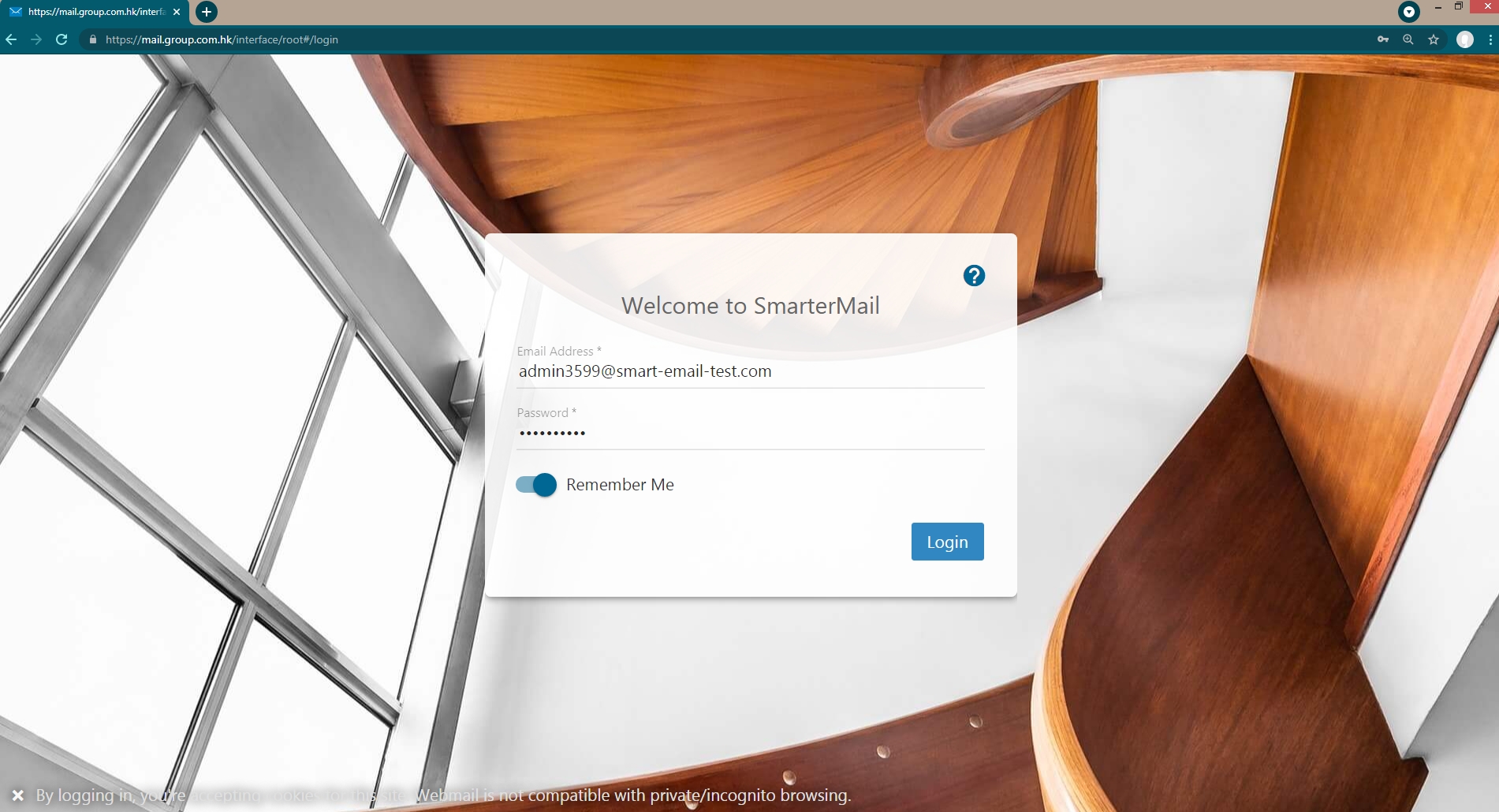
Goto [Domain Settings] > [Accounts] > [New] 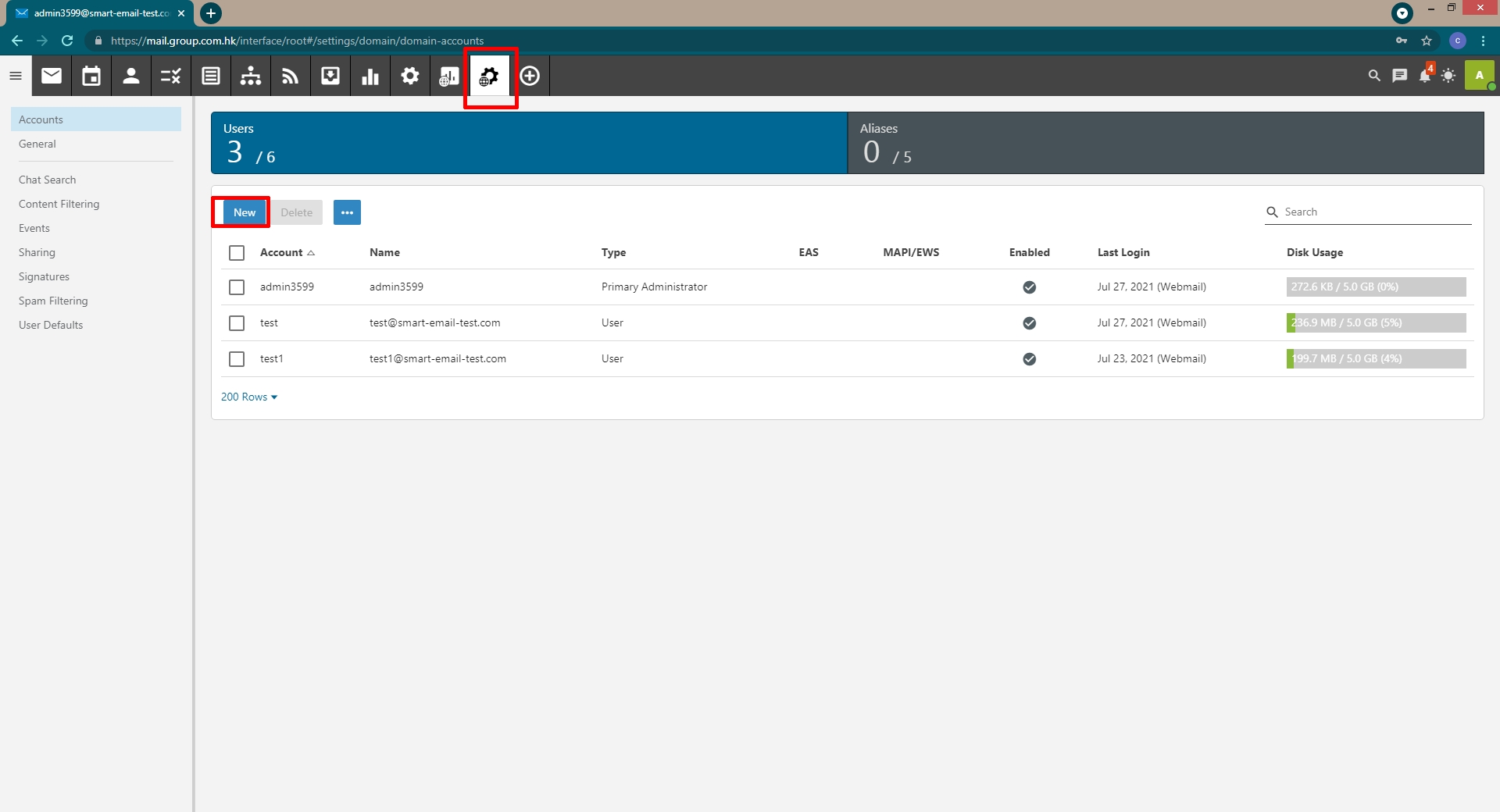
Enter the Username , Password, and [Save]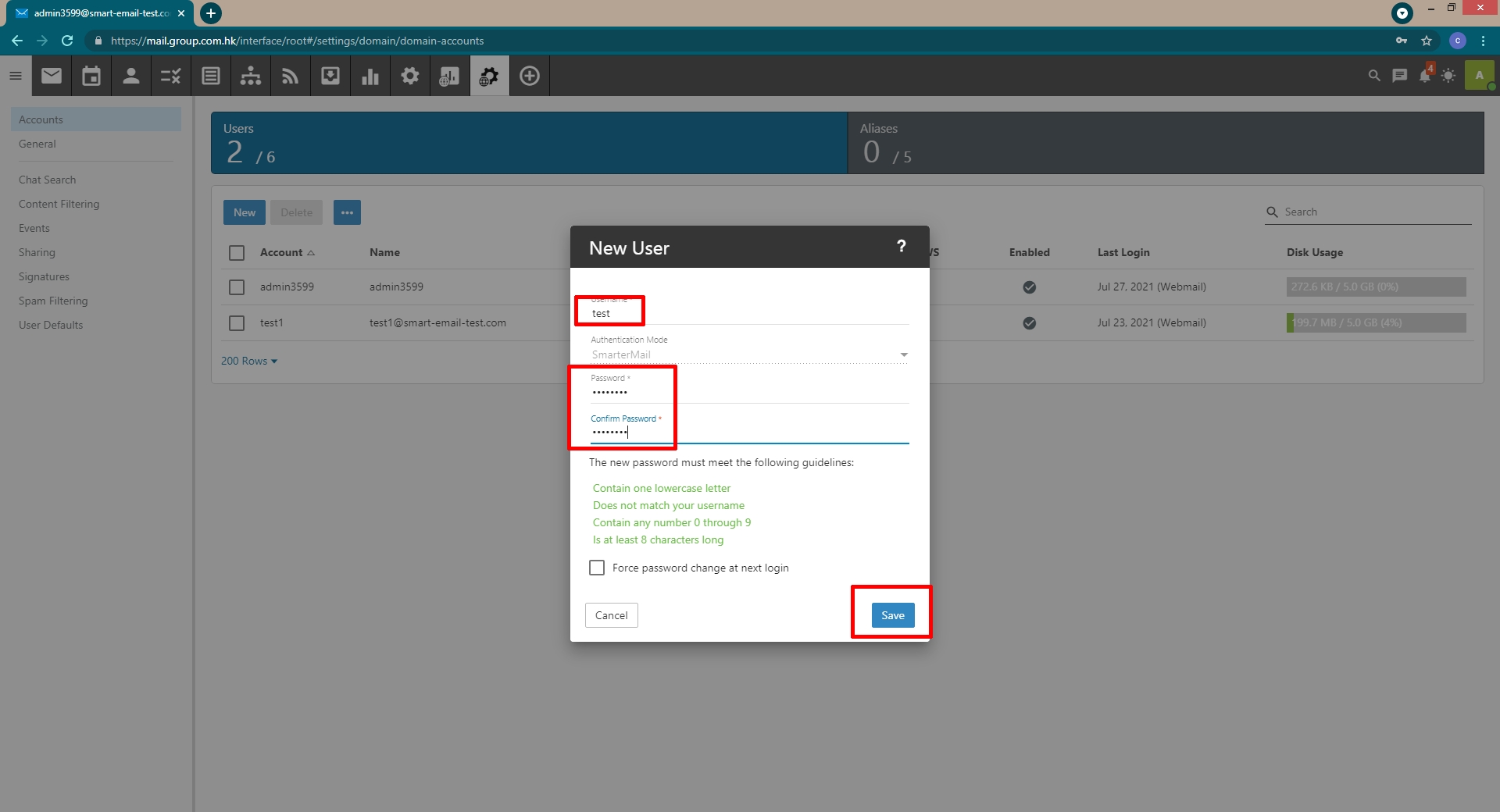
Adjust the storage quota if needed.
***If you need to set this account as an administrator account, please open [Domain Administrator]. *** 
