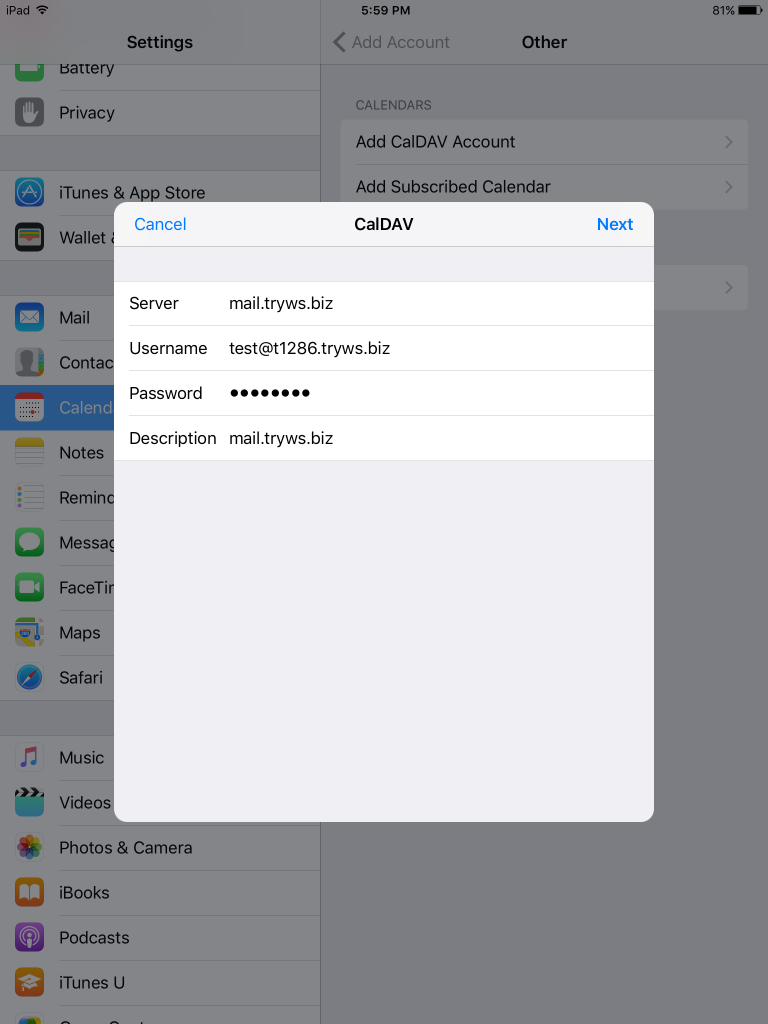With CalDAV, you can connect SmarterMail personal calendar into iOS devices (iPhone , iPad).
1. Goto “Settings”
2. Goto “Calendar” > “Add Account”
3. Choose “Other”
4. Choose “Add CalDAV Account”
5. Input
Server: mail.group.com.hk (refer to account information email)
Username: your email address
Password : your email password
Next
6. Enable “Calendars” and “Reminders”, and then “Save”
Done.
Notes:
If users want to synchronize Calendar with SmarterMail, after setting CalDAV account,
please check whether the Calendar is default to SmarterMail account one.
To check –
Goto Settings > Calendar , Choose “Default Calendar”
Choose your SmarterMail account
Done.