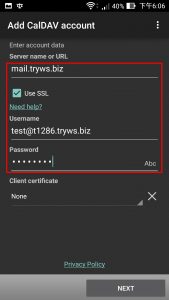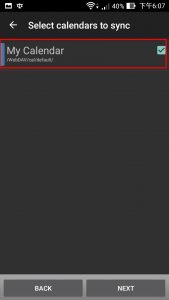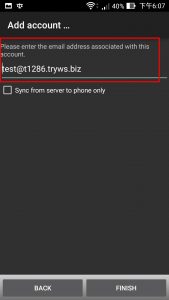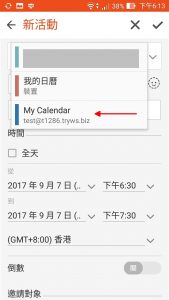With CalDAV, you can synchronize the calendar in your Android device with the personal calendar of SmarterMail.
Since Android does not have a built-in CalDAV software, users need to install the CalDAV client software separately to connect to the CalDAV server.
The following is a demonstration of CalDAV-Sync (by dmfs GmbH) , one of the popular CalDAV paid software on Android –
1. Enter CalDAV apps, choose “Add account”, choose “CalDAV”
2. Input –
Server name or URL : mail.group.com.hk (free trial account: mail.tryws.biz ) (refer to account information email)
Use SSL : On
Username : Your Email Address
Password : Your Email Password
Then, Next
3. Choose “My Calendar” to be synchronized, then Next
4. Input an Account Name (you may name it by yourself) , then Finish
Note:
– you shall have 2 calendars inside your Android, as below image. If you want to add into SmarterMail Calendar, you shall choose “My Calendar” one.
Done.