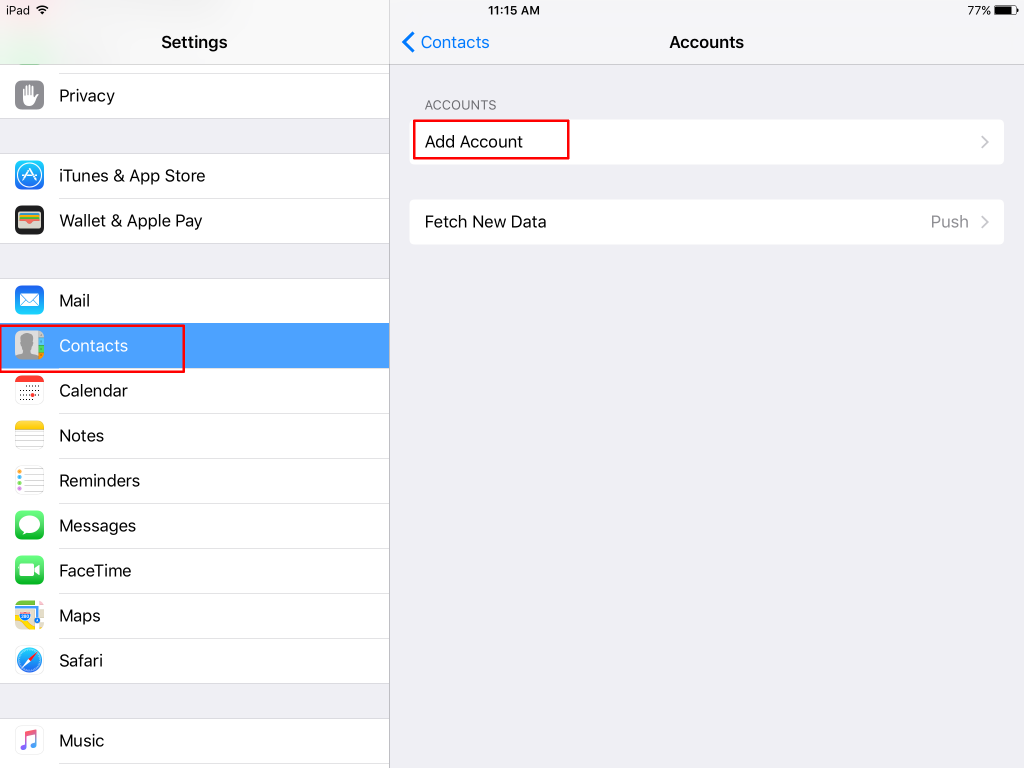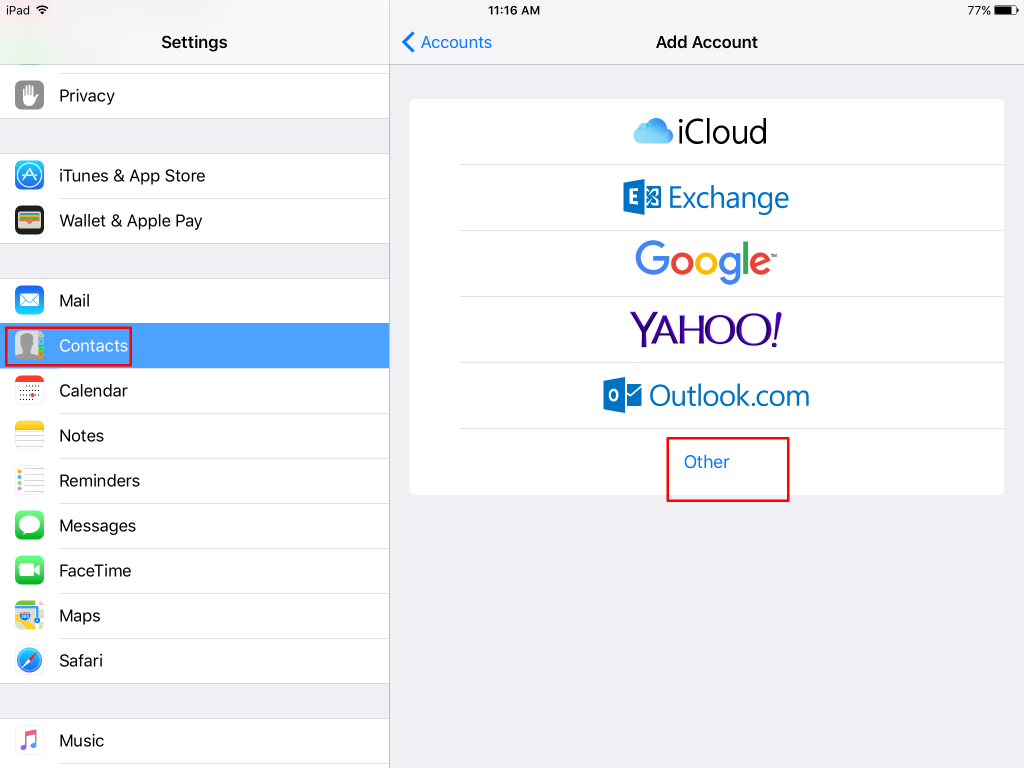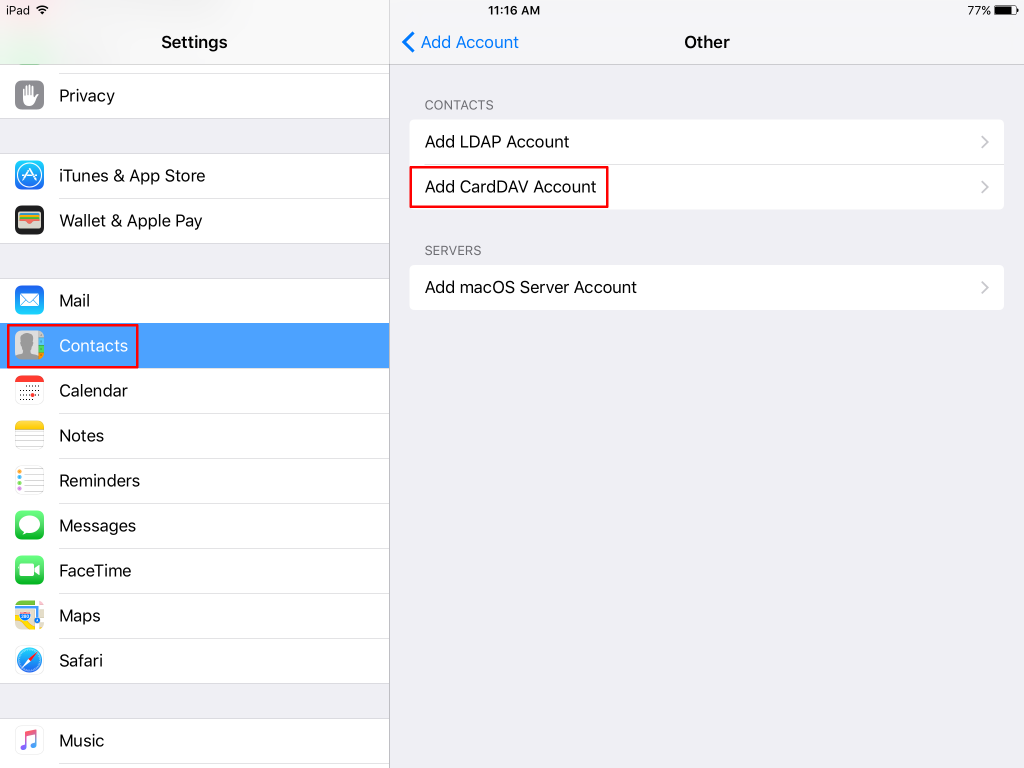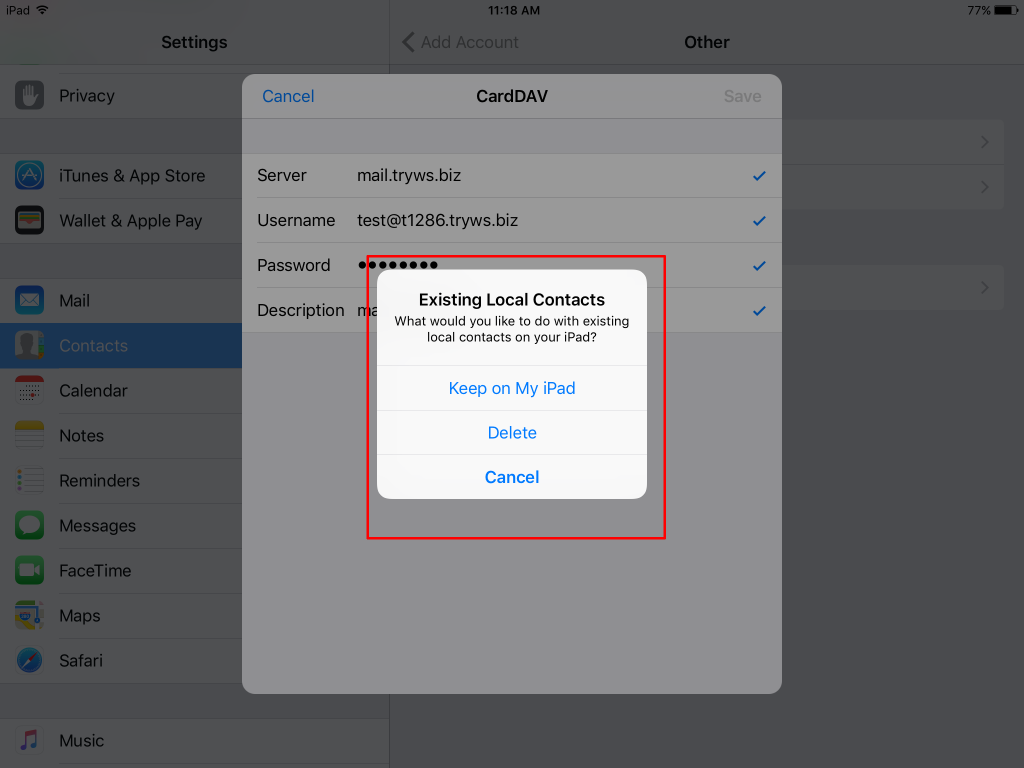With CardDAV, you can connect SmarterMail personal contact into iOS devices (iPhone , iPad)
1. Goto “Settings”, choose “Contacts” > “Account” > “Add Account”
2. Choose “Other”
3. Choose “Add CardDAV Account”
4. Input
Server: mail.group.com.hk (refer to account information email)
Username: your email address
Password : your email password
Next
5. If users want to keep existing local contacts inside iPhone/iPad, please choose “Keep on My iPad”.
Notes:
Newly added contacts will be added to the default account “On My iPad”
If users want to save new contact into SmarterMail one, you need to change the default contact account.
Goto Contacts, on top-right corner, choose “Default Account”, and modify Contacts default account.
Done.