Below, we will show how to share emails, calendars, and contacts in SmarterMail
1. Please log in to the SmarterMail user interface.
More > Settings
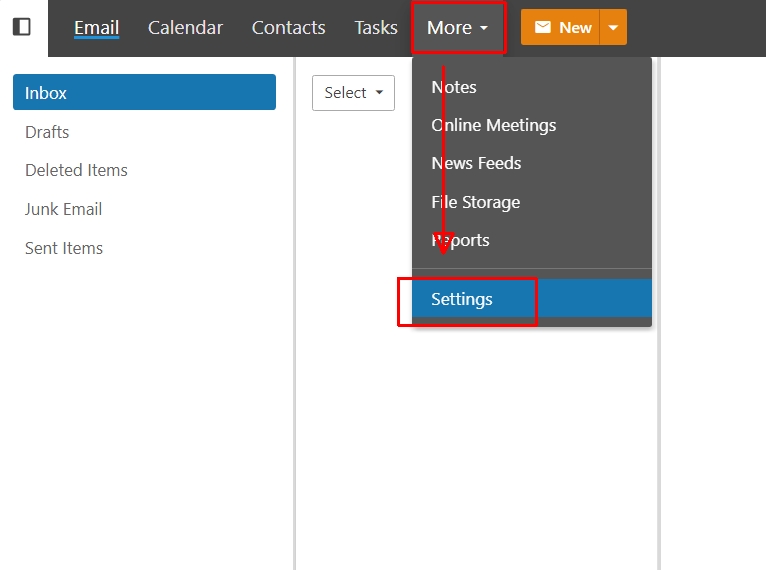
Settings > Sharing > Shared With others > New
2. Select the resources to be shared in the Folder.
And the permissions of the data can be set for different users or groups at the same time.
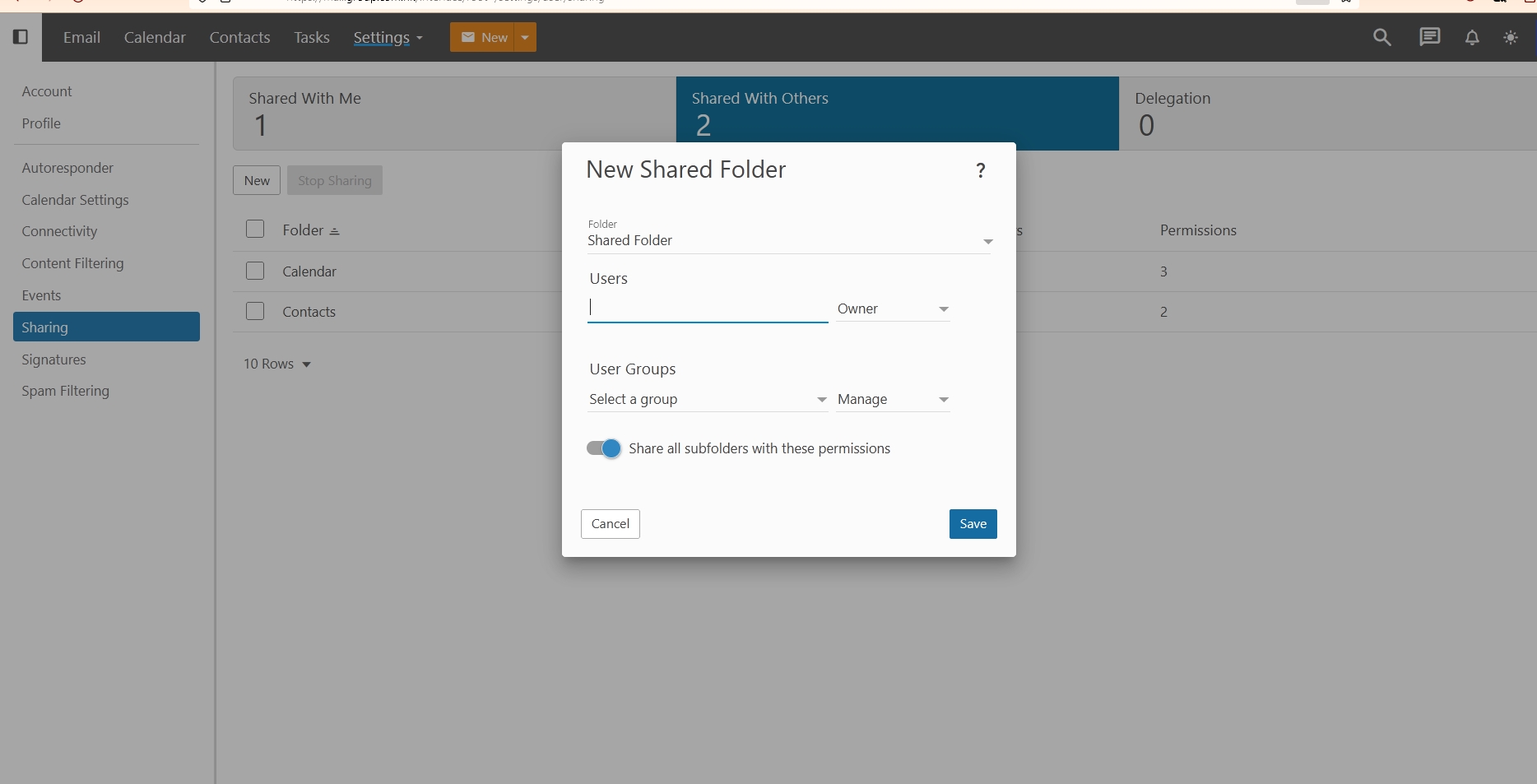
For example, you can synchronize and share your inbox content, calendar, and contact information with another user or group. 




