*The setting is divided into two parts: receiving/sending
The following are the settings for receiving emails
1. First , log in to the SmarterMail platform.
Click More > Settings as shown below
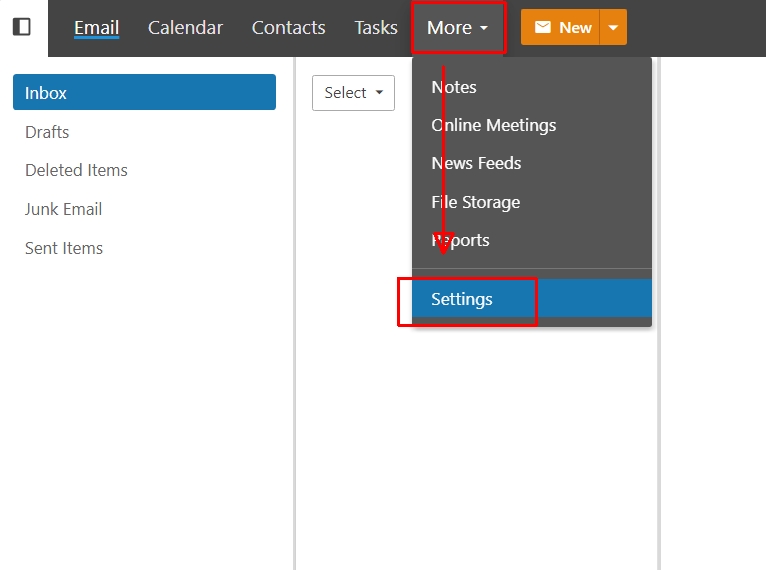
Connectivity > + New Retrieval Task

2. Select IMAP in “Type” and enter the information of the third-party email server, username, password, etc. 
Finally, click [ Save ] to complete the settings.
The following are the settings for sending emails
In SMTP Accounts, press [ + New SMTP account ],
Enter the email server, username, password, etc. information based on the information provided by your third-party email provider.

Finally press [Save]
The setup is complete and you can receive emails from other email addresses in your SmarterMail email account.

